Hide and Archive Projects to Stay Organized
We're excited to announce that you can now hide and archive projects from the sidebar.
Hide projects you aren't working on to reduce clutter on your personal sidebar. Once you have completed a project, a project admin can archive the project to hide it from all users. After your projects have been hidden or archived, they will continue to remain accessible and searchable.
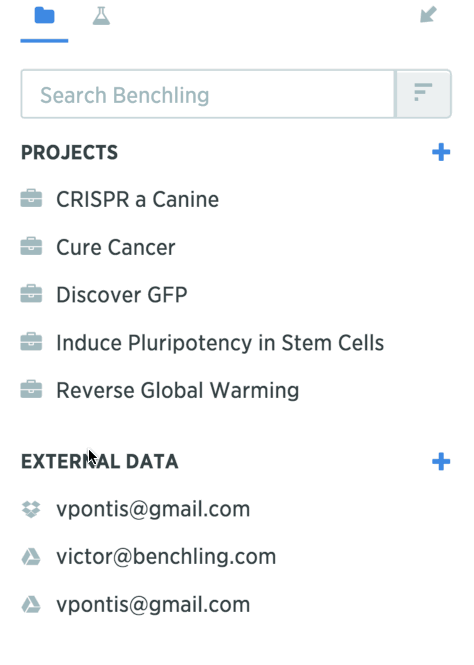
Open the Benchling notebook to check it out!
Here's how it works:
To hide a project: Right click on the project folder and select "Hide" which will launch the Hide Project Modal. From here you can select which projects you want to hide.
To archive a project: Right click on the project folder, select "Settings" which will launch the Project Settings Modal, then select "Archive this project".
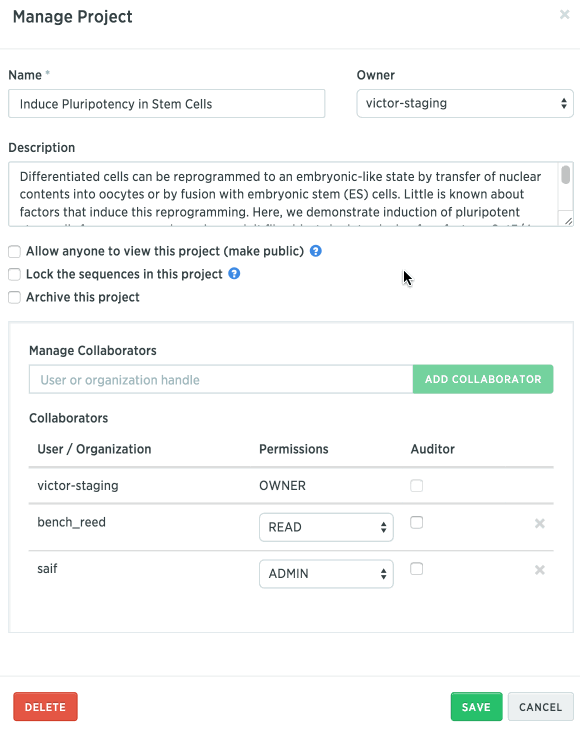
We’ve also spruced up the Project Settings Modal to make it even easier to manage collaborators, add a project description, and much more!
We hope you enjoy these improvements. As always, please let us know if you have any questions or feedback!