Use Benchling to import and analyze proteins!
We've gotten lots of requests from scientists regarding protein analysis features, so we're excited to announce the release of the following protein features on Benchling:
Create and import protein sequences
Calculate biochemical properties
Annotate proteins from feature libraries
Let's import a protein and analyze its biochemical properties!
Step 1: Import a protein sequence
Go to the left side bar, click + and then Sequence and then Import Proteins
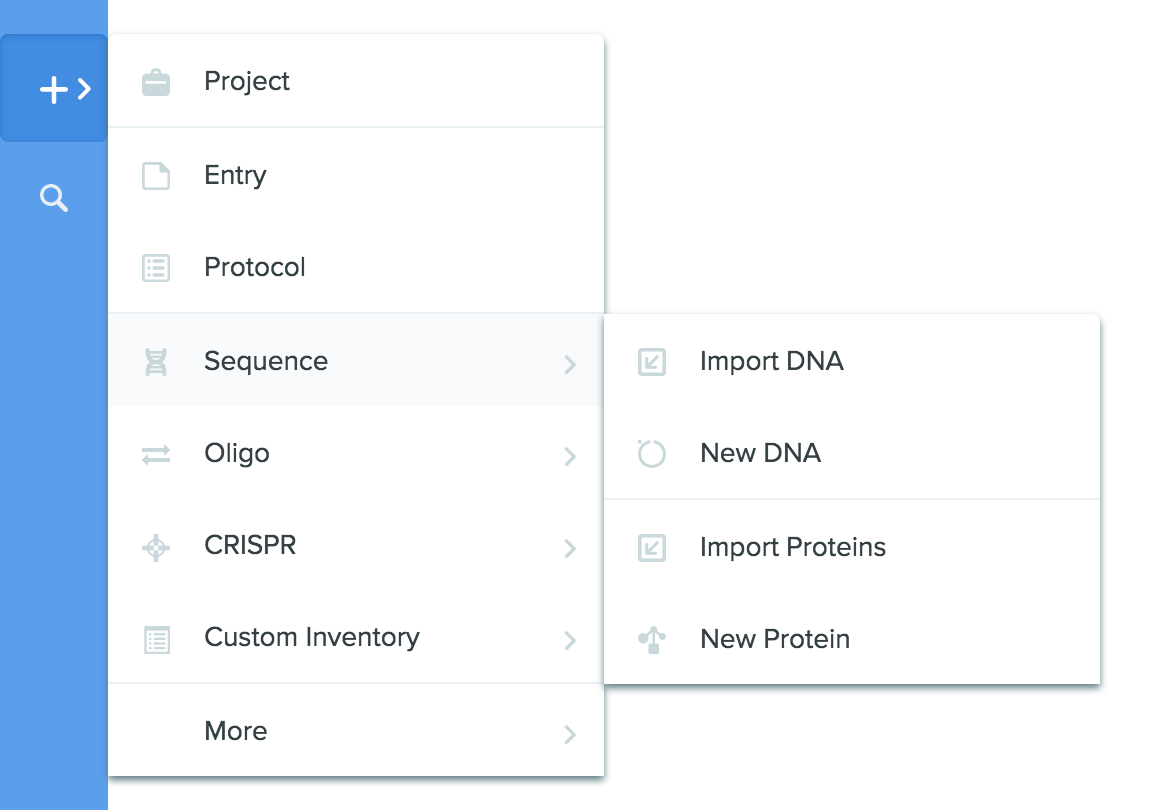
You can also create proteins directly from a DNA sequence by highlighting a section of DNA, right-clicking and then clicking Create New Protein.
Step 2: Annotate your protein
Right-click the section of protein you'd like to annotate, and then click Create Annotation. From there, give your annotation a name, and click Save Annotation.
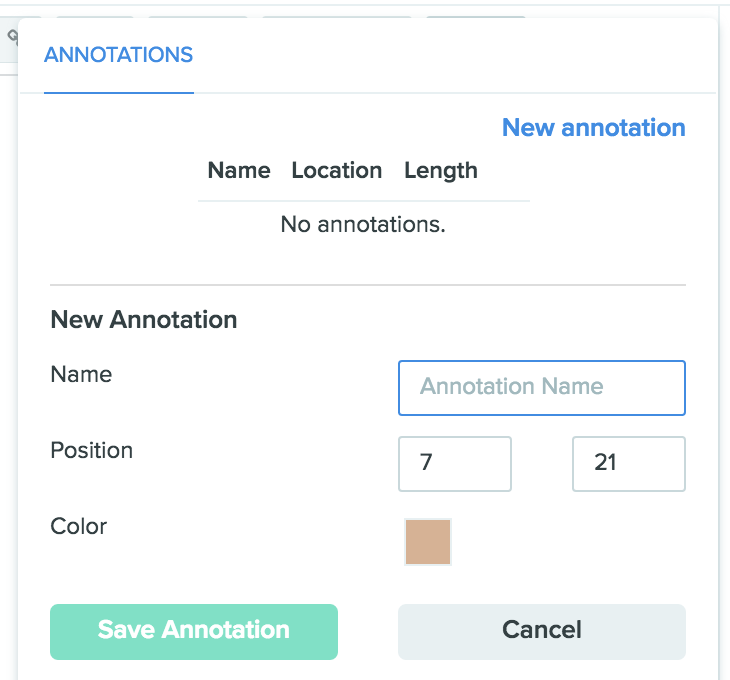
Tip: You can auto-annotate your sequences by creating a feature library of annotations. Do this by clicking “Edit Feature Libraries” in the Annotations tab.
Step 3: View biochemical properties of your annotation
Select the annotation on your protein sequence map, and the Biochemical Properties panel on the right side of your workspace will show the biochemical properties of your selected annotation. If you select a different region of your protein, the panel will automatically update to reflect the newly selected region!
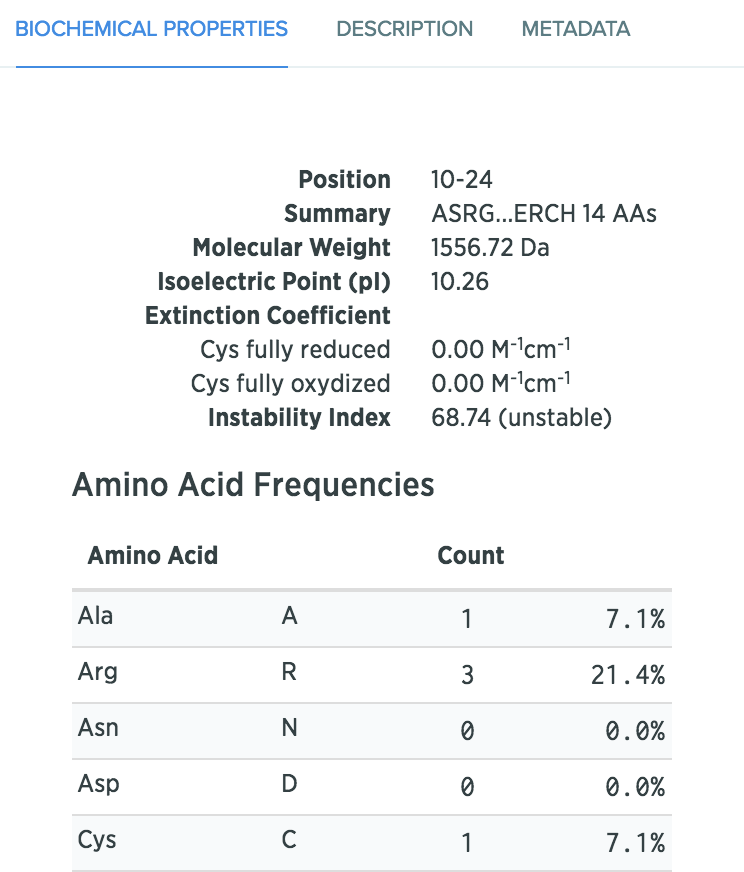
This is only the beginning— we'll be releasing updates to the tool in the next few months, including protein alignments. We want to make tools that are useful for you, so please let us know if you have any feature requests by dropping us a note.
Want to be the first one to try our newest tools? Become a Benchling Gold user!