Benchling Product Release Newsletter: December 2019
Welcome to the latest edition of Benchling's product release newsletter! Here are some of the major new features and updates that were released over the last month. You can also check out product enhancements and updates from previous months here.
Molecular Biology Enhancement
Combinatorial Generation of Linear DNA Fragments in Bulk Assembly
This feature will allow users to combinatorially generate linear fragments as the output of Bulk Assembly. This can be used for adding 3’ and 5’ homology regions to a linear fragment of DNA preparing it for a larger Bulk Assembly or adding DNA barcodes to a linear fragment of DNA. This feature is available to all users of the Bulk Assembly Tool.
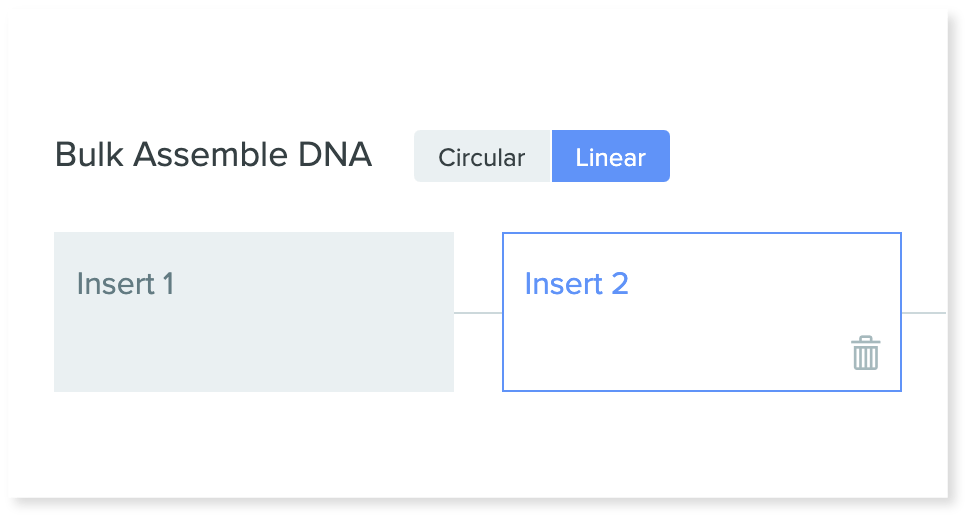
Automatic Homology Detection in Bulk Assembly
This feature simplifies the workflow for using Bulk Assembly for homology based cloning techniques, such as Gibson and NEBuilder Hifi. The user simply inputs all of the adjacent sequences they wish to join, then uses the Detect button to scan and detect shared regions of homology that will be used to assemble together the two inserts. This feature is available to all users of the Bulk Assembly Tool.
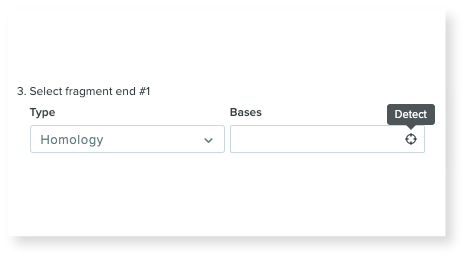
Notebook Enhancement
IF Function in Tables
The IF function, similar to the behavior in Microsoft Excel, has been added to the Tables in the Notebook application. This function is often used to assess certain conditions and then react differently depending on whether the test was TRUE or FALSE. It can be used to determine PASS/FAIL on assay results based on an acceptable criteria or threshold. For example, if the passing score for an assay result is 75 or higher in the Results Table, then the formula could be set up as following:
= IF (C6 >= 75, “PASS”, “FAIL”)
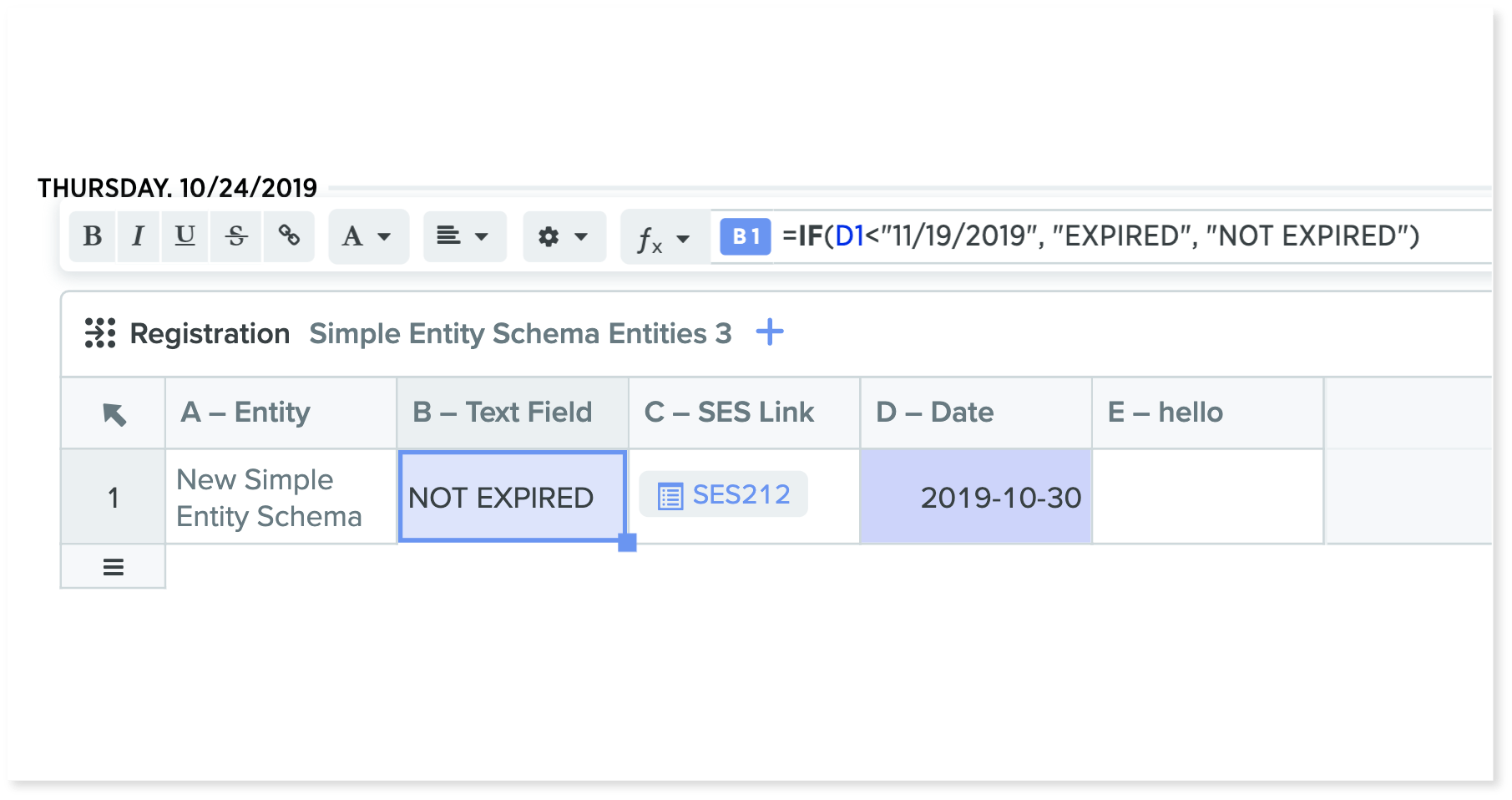
Platform-Level Enhancement
Tenant Administrator Console
The Tenant Admin Console is a dedicated space for administrators to manage how Benchling is used, including creating user accounts, suspending & un-suspending users, viewing Benchling settings and configurations, and more. Tenant admins can access the console from the avatar menu in the side-bar in Benchling.
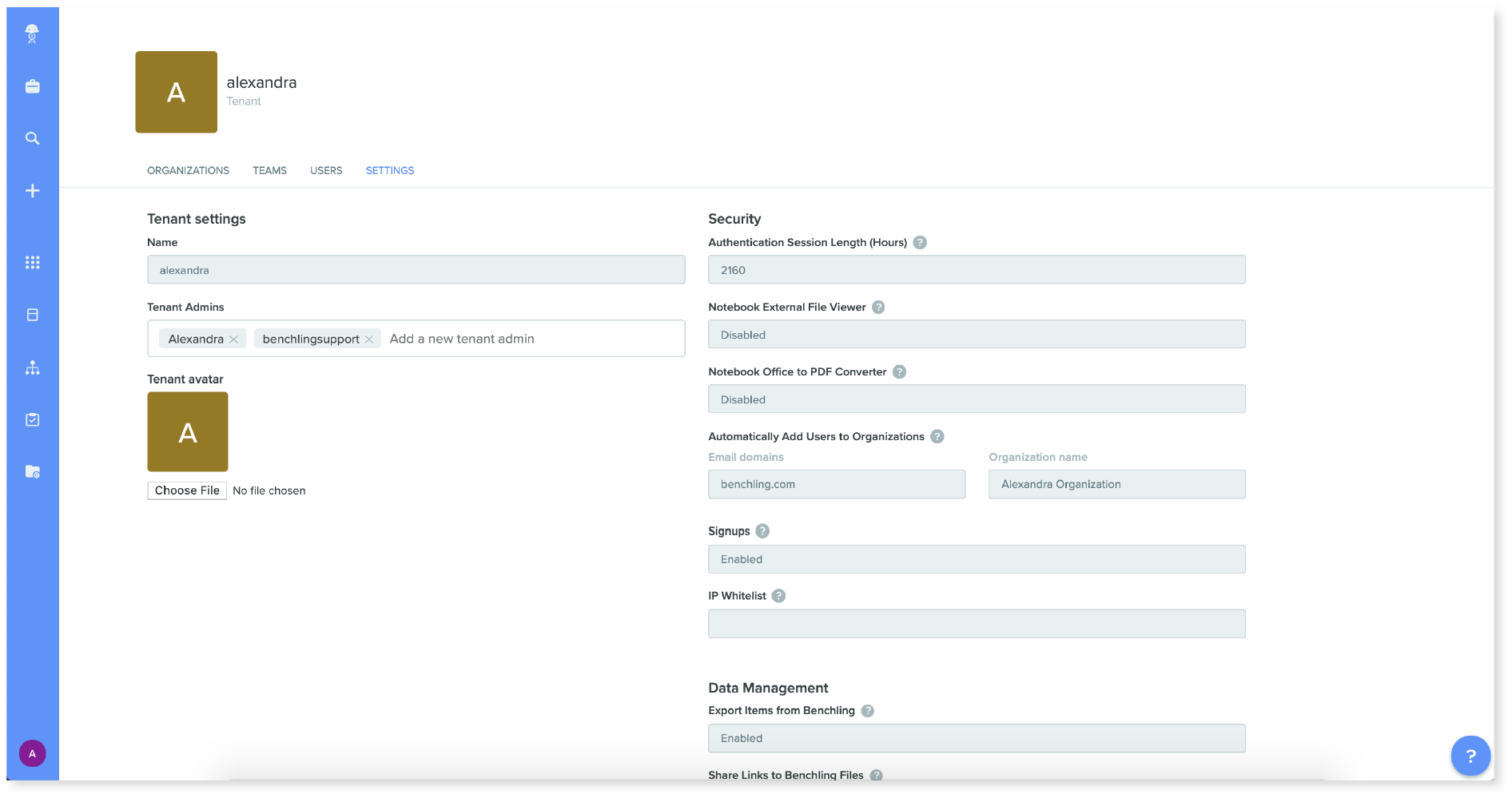
If you don't have access or need assistance with a feature, please contact support@benchling.com.