3 Ways to Manage Your Samples with the Bioregistry
Most labs track DNA sequences, antibodies and cell strains using spreadsheets or other generic software. Since this software isn’t designed for scientific workflows, making sure everyone enters correct data and searching for the right files can be a frustrating time sink.
The Benchling Bioregistry streamlines sample tracking and integrates it with the Notebook and Molecular Biology software that you already use. Here are three ways the Bioregistry can simplify sample tracking for your lab.
1. Standardize Data Capture
When data isn't standardized in a centralized system, scientists run the risk of duplicating strains or sequences that already exist in a labmate's experiment. The Bioregistry is an organizational source of truth that maintains these stocks.
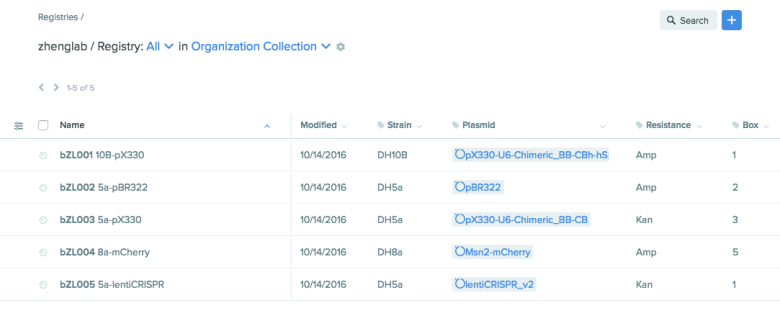
With defined schemas and naming fields for registered samples, the Bioregistry ensures that data always conforms to whatever conventions a lab sets for itself. This not only eliminates the possibility of unintentional duplication with new data, but gives you complete, reliable access to all the data that you already have.
2. Integrate with the Rest of Benchling
Beyond the difficulties inherent in using spreadsheets, it's a pain to switch between the tools you use for registration and the tools you use for documentation and molecular biology work. This division is just as cumbersome as the division between disorganized spreadsheets.
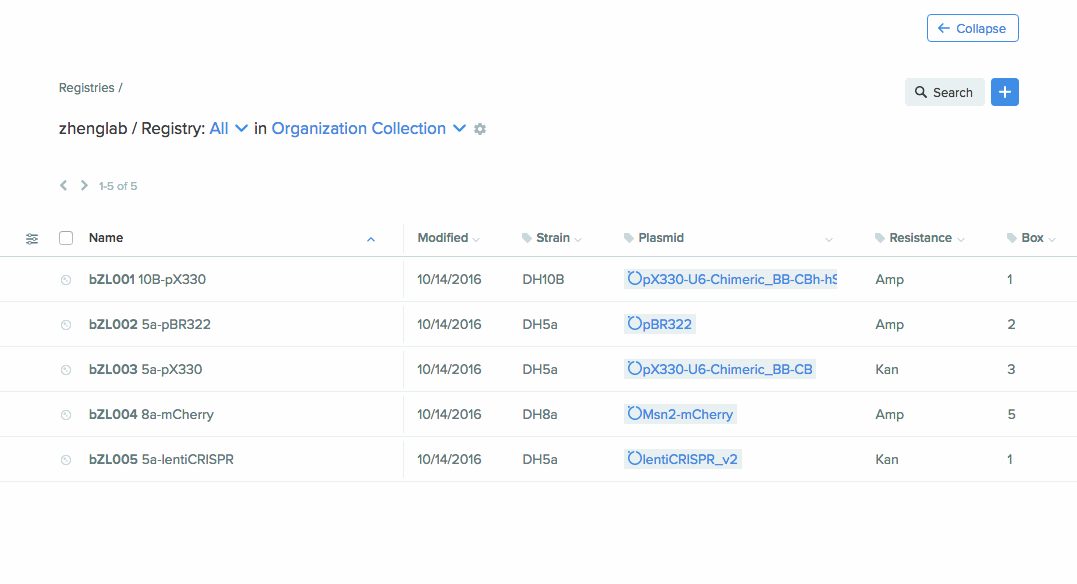
The Bioregistry is interwoven into the other components of the Benchling platform. You can reference any registered sample in your Notebook entries, and likewise append results recorded in Notebook entries to the registered samples used to generate them. Registered samples are always just a click away from the experiments where they're referenced.
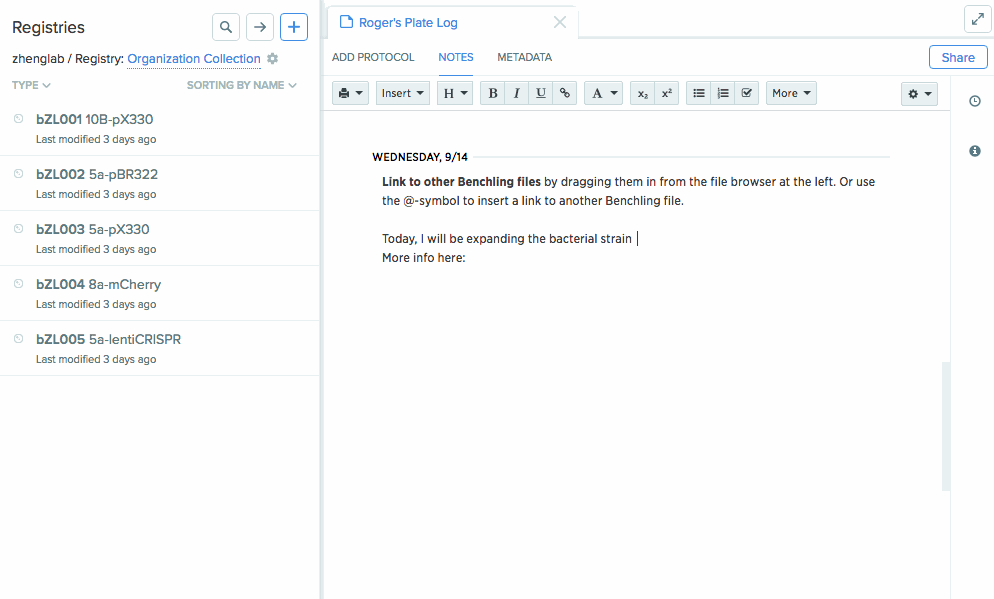
Creating New Data in the Bioregistry
3. Gain Organization-Wide Visibility
When you're using spreadsheets to register your samples, how can you get information beyond what's in the spreadsheet? For example, who's done previous work on a certain bacterial strain? And what assays did they conduct with it?
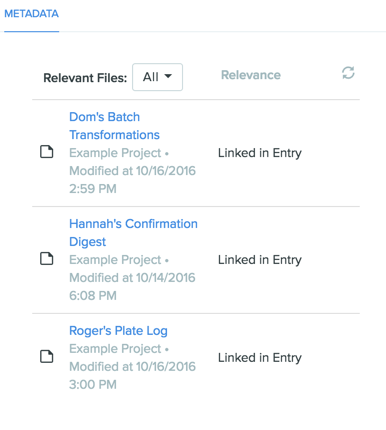
The Bioregistry gives scientists the complete experimental context for any registered sample. From any sample, you can see all of the Notebook entries where it's previously been referenced and all of the results generated from it. You'll always know the “who” and “what” behind every sample, so that every research decision you make is an informed one.
Getting Started Is Easy
Ready to ditch that spreadsheet? Streamlining your sample tracking with the Bioregistry is as easy as clicking “Import.”