Benchling Product: 2019 Year in Review
With 42 novel drug approvals and $21.5B in new venture financing, life sciences R&D continued to make headlines in 2019. And Benchling continued to serve life sciences R&D by enabling and accelerating breakthrough research and innovation. Over the course of the year, we improved the versatility of our product offering and added powerful, enterprise-class administrative tools to our platform. Below are a few highlights of our 2019 product advances.
Powerful features packed into the Notebook to make it the cornerstone of your research
Today, life scientists are running experiments and carrying out processes that are more complex than ever. Our hope is to support that complexity, while also simplifying a scientist's workflow. We added several new features to the Notebook to consolidate sample management directly in a Notebook entry.
Transfer Tables
Create Inventory items directly from a Notebook entry. Learn more.
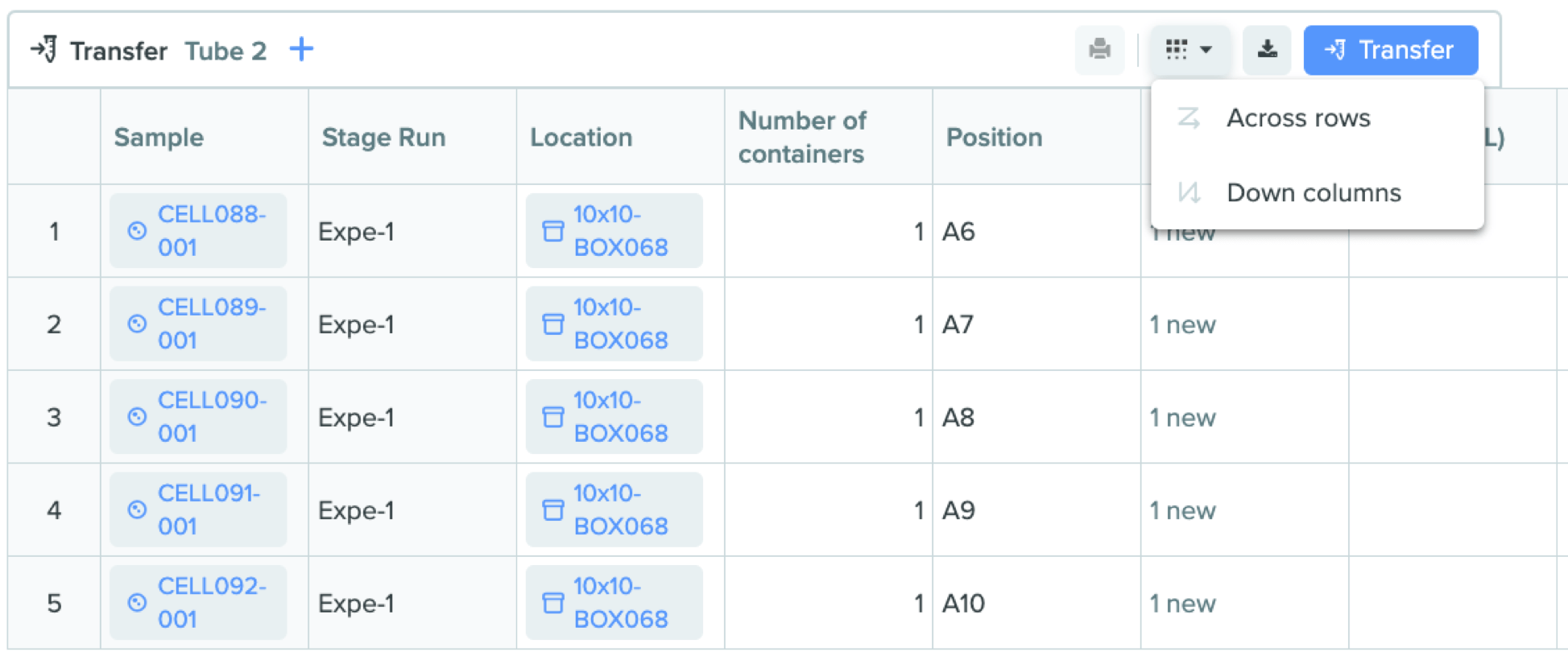
Plate Creation Tables
Create multiple plates and scan plate barcodes into these tables in the Notebook. Learn more.
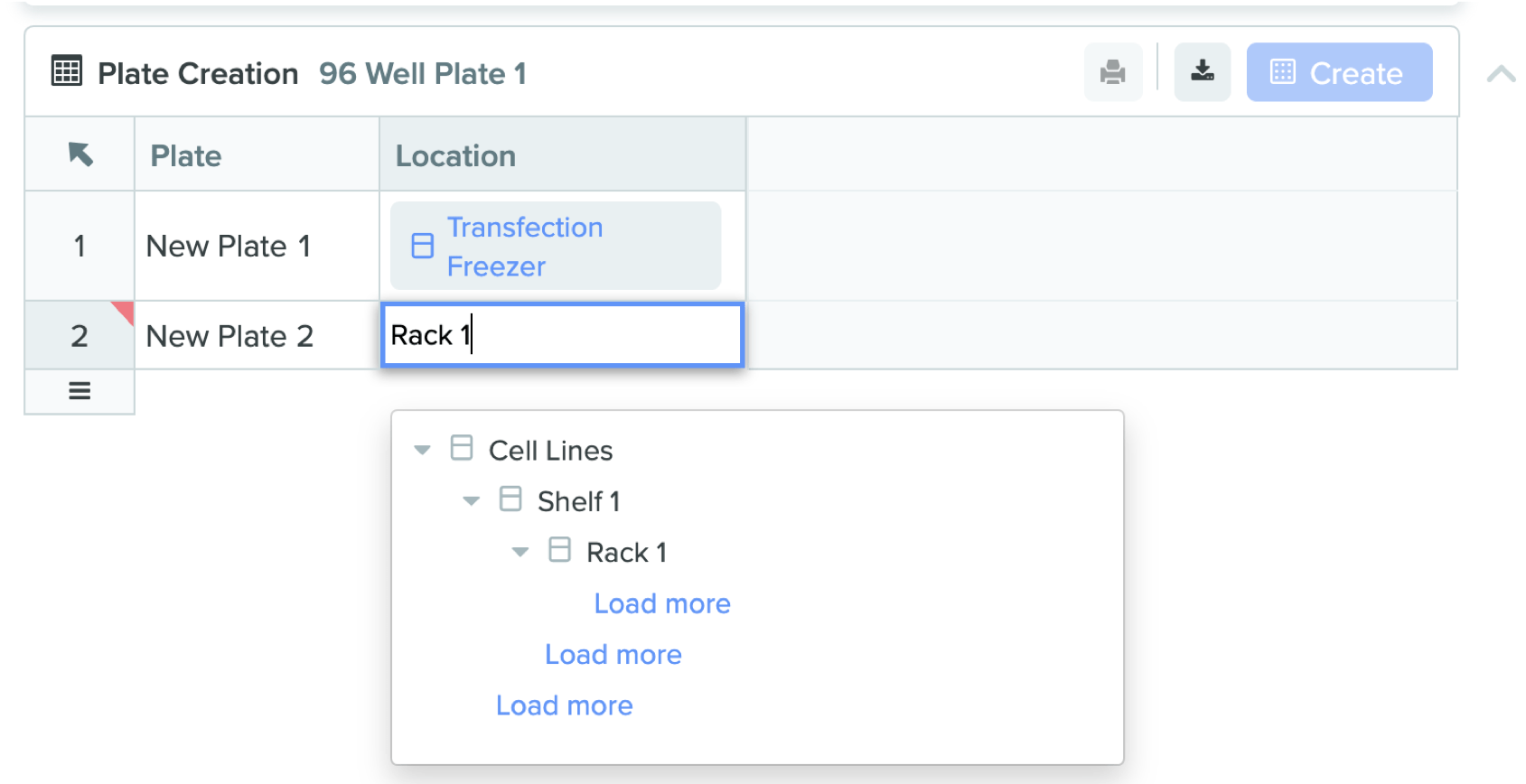
More Formulas
Calculate with formulas such as IF, ABS, LOG, ROUND, and SQRT in your Notebook entry. Learn more.
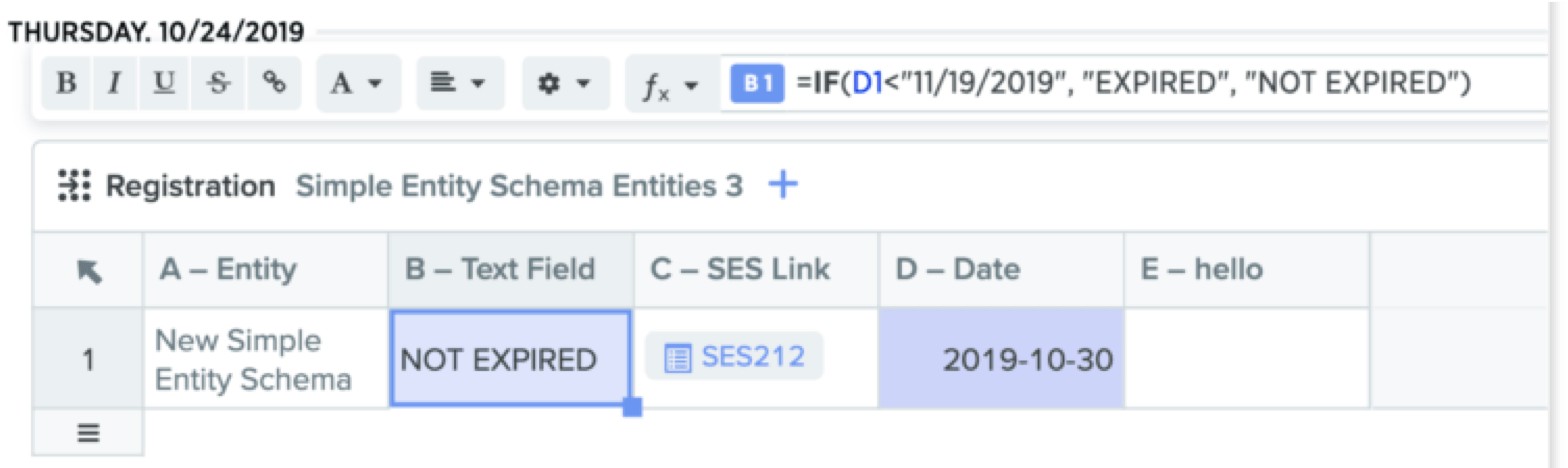
New tools and streamlined bulk capabilities in our Molecular Biology application
Molecular biology research has evolved significantly with the need for high-throughput design and sophisticated analysis. Benchling’s Molecular Biology application offers industry-leading high-throughput sequence design capabilities and sequence-based analytics. In 2019, we added a new Codon Optimization tool and further improved our marquee Bulk Assembly and CRISPR tools.
Codon Optimization
Design DNA sequences whose codon frequencies better match those found naturally in your target organism. Learn more.
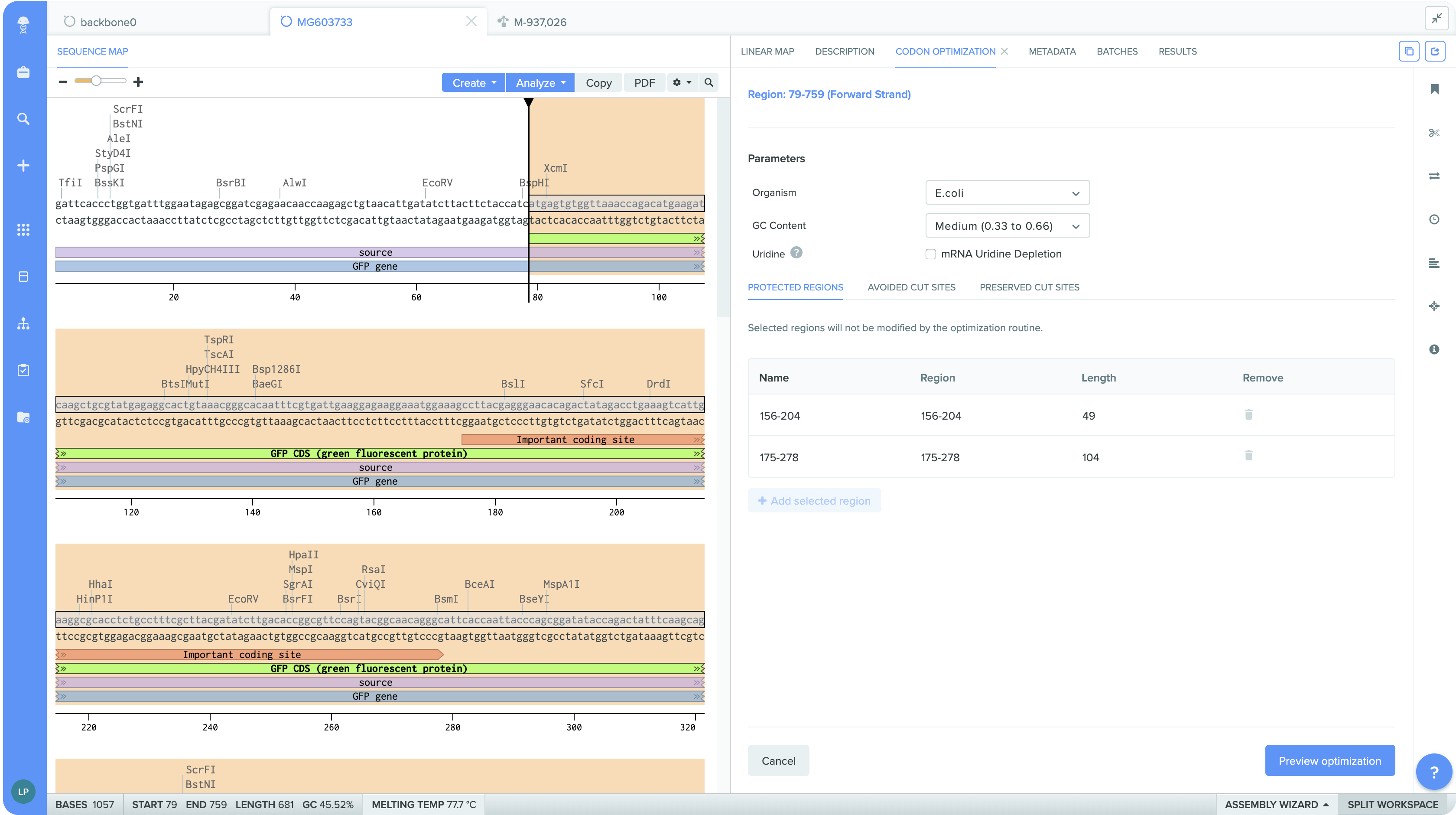
Bulk Assembly Improvements
Organize sequences with Worklists, assemble linear DNA fragments in bulk, and automatically detect homology. Learn more.

CRISPR Guide Design Enhancements
Export CRISPR guides into Worklists, specify custom PAMs, and toggle SpCas9-specific positional weights on and off. Learn more.
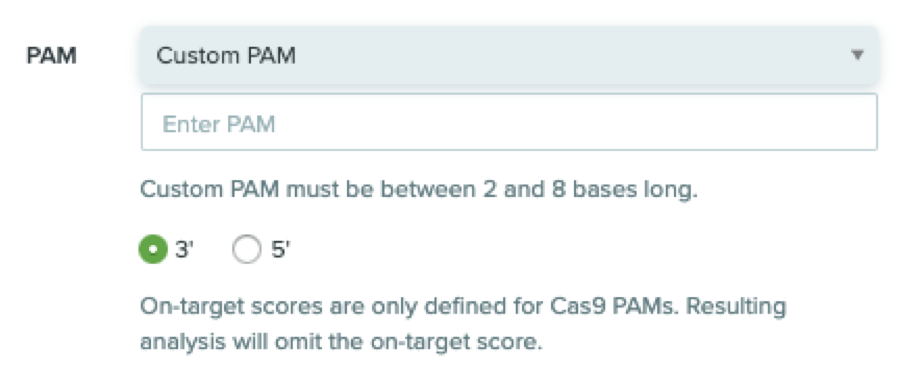
Improved sample tracking to make using Inventory items effortless
Life sciences R&D relies on accurate and efficient sample management to generate high-quality results. We added several key features to our Inventory and Registry applications to make them more intuitive and allow sample management in bulk.
Check-Out / Reservation System
Check-out or reserve Inventory containers while you use them or plan ahead for future use. Checking out and Reserving.
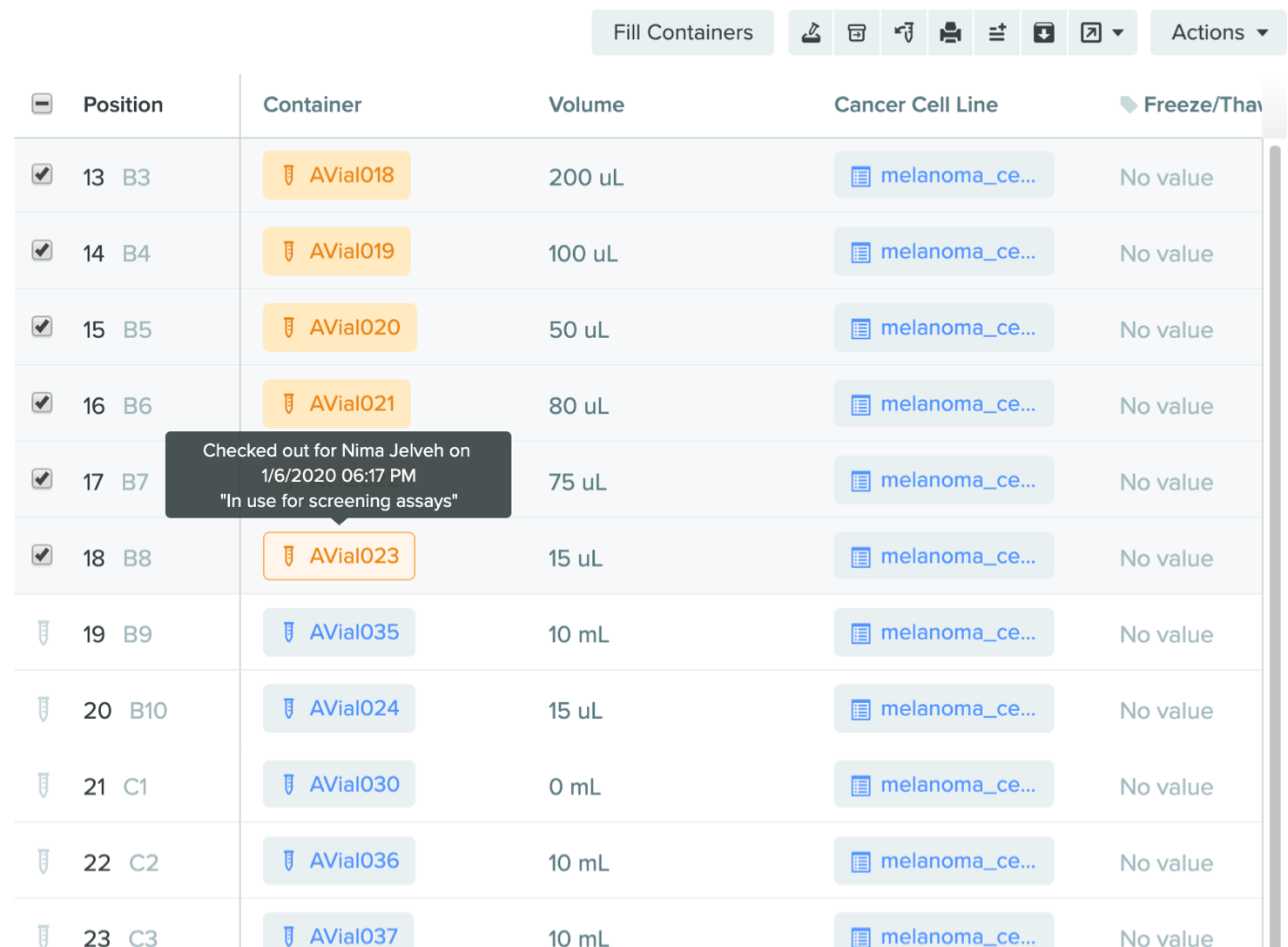
Worklists
Move containers, entities, and batches between Benchling applications and modify them in bulk. Learn more.
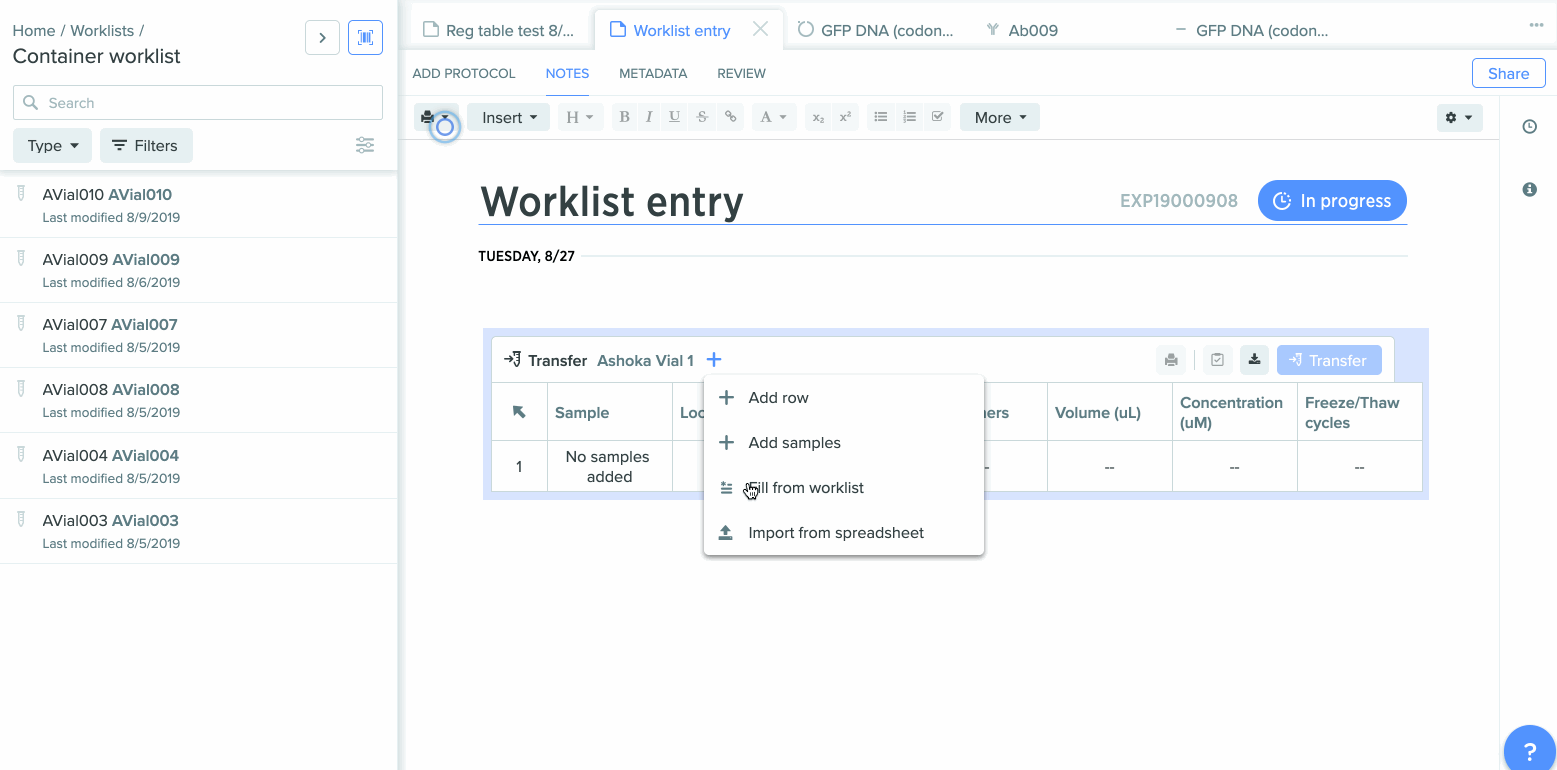
Computed Fields Over Results
Display schema fields that autocompute results associated with an entity in a Registry entry. Learn more.
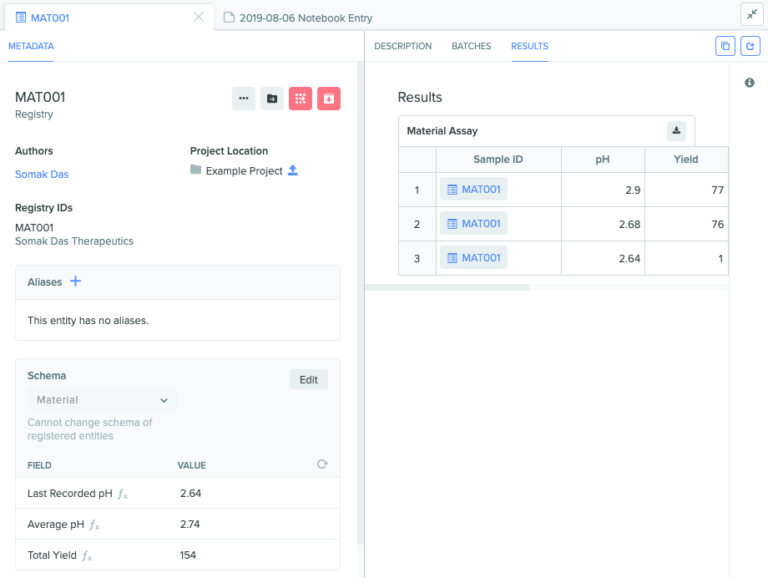
Advanced platform capabilities for enterprise-class controls and administration
IT teams are looking for flexible and easy-to-use tools that let them fully control and leverage their organization’s systems and data. This past year, we released major features that provide advanced controls for seamless user management on the Benchling platform.
Next-Gen Permissions System
Generate user roles and profiles based on highly customizable access policies.
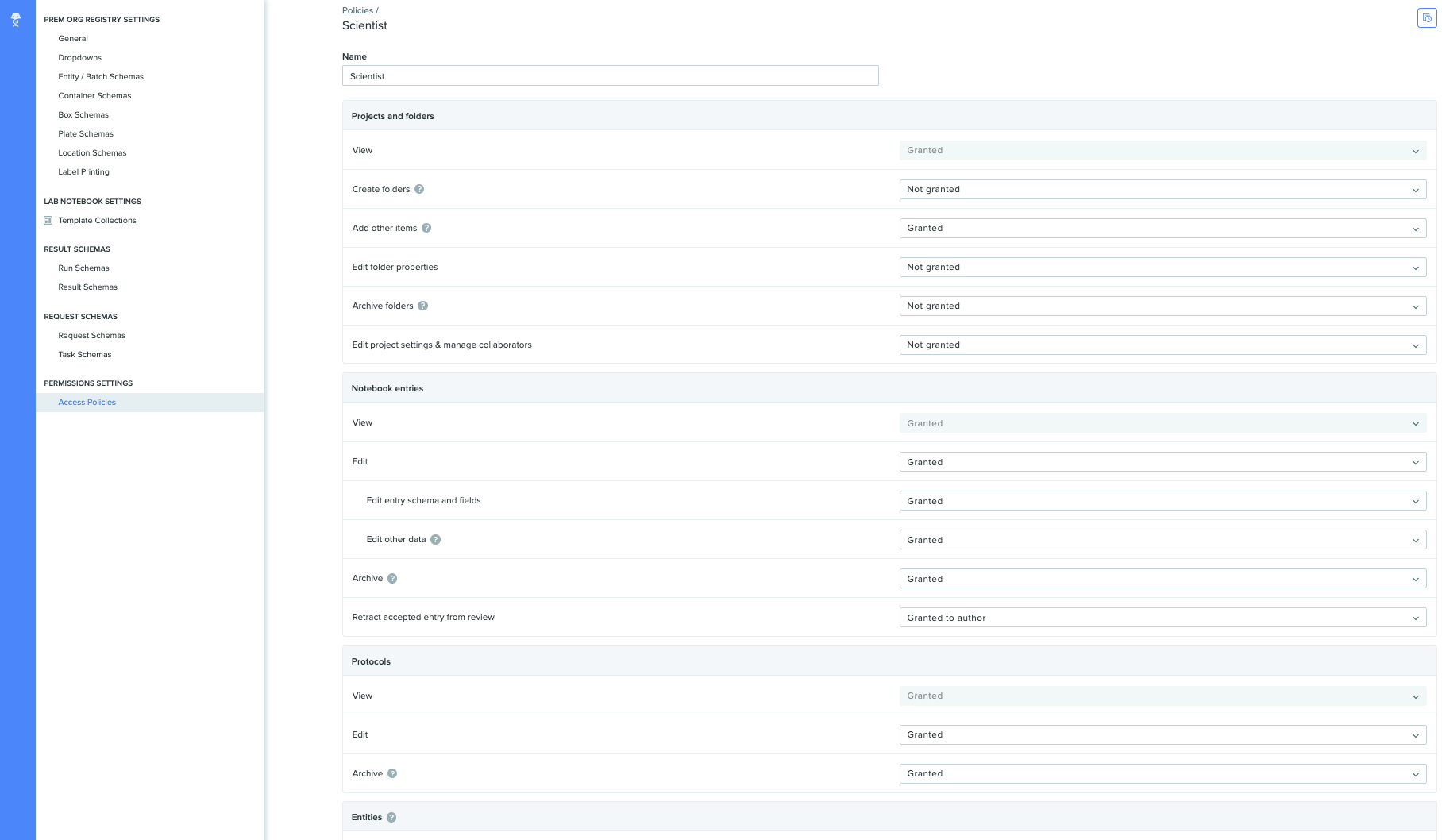
Tenant Administrator Console
Manage Benchling usage and access Benchling settings and configurations. Learn more.
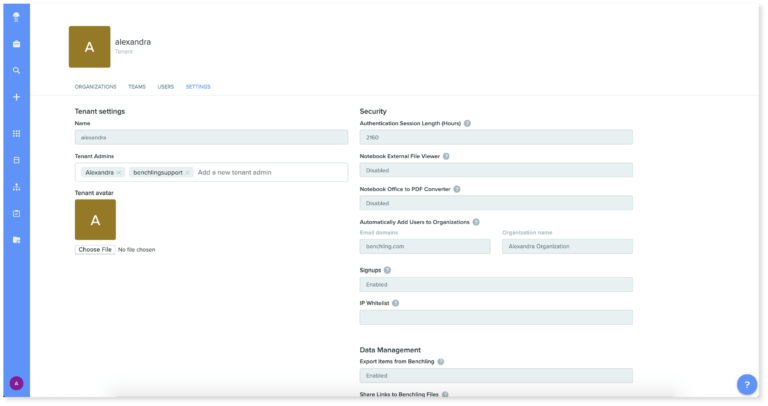
User Provisioning
Oversee all user accounts and assign them to the appropriate Benchling team or project. Learn more.
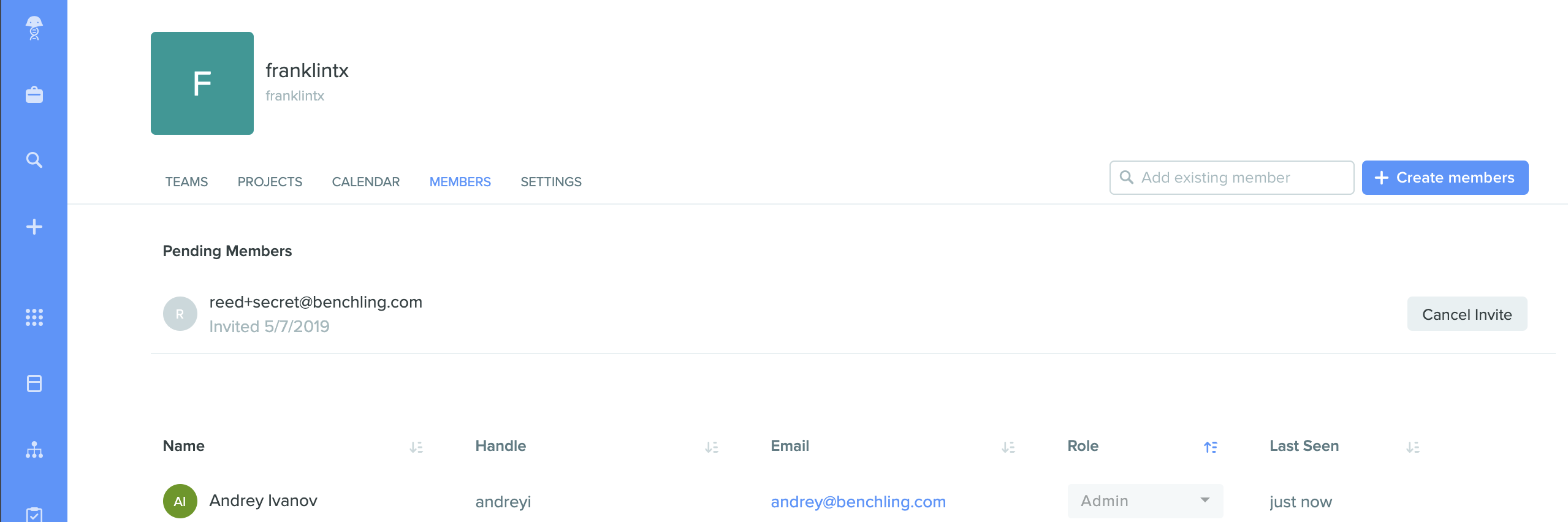
Many more features to enable innovative life science R&D teams
These are some of the other highly requested features that were released in 2019.
Improved search and new UI for filters: Search more seamlessly across the entire platform and sort through results with new custom filters.
Registry labeling: Create customized Registry labels for any entity that has a Registry ID.
Creating entities directly in Registry: Create entities in a Registry entry without creating samples in a project first.
Archiving Registry schema fields and schemas: Org Admins can now archive outdated schema fields and schemas.
Dedicated Warehouse tables for every schema type: Every entity, batch, container, box, location, and entry now has its own dedicated table in the Data Warehouse.
API integrations with code examples: We released a new API that allows users to update requests directly through the API and several code examples to upload Results into Benchlingand to sync Registry entries into and out of Benchling.
Creating requests with entities from toolbar: Create a request in new ways such as with a Worklist, from Registry search, and expanded project list view.
Support for GovCloud: Benchling cloud infrastructure now supports AWS GovCloud.
Barcode printing: Benchling now supports printing of labels by using the Zebra Browser Print application.
Bulk creation of drop down options for registry schemas: Registry schemas can either be imported from a spreadsheet or using API calls.
Powering breakthroughs for over 1,300 biotechnology companies, from startups to Fortune 500s
