Create Inventory locations from Notebook entries
In wet labs, scientists create samples and store them for future use or downstream processing. A typical lab stores thousands of samples in various locations - refrigerators, freezers, cryogenic storage, chemical cabinets, lab shelves, and more. For most research organizations, storing and tracking the locations of these samples is cumbersome at best. Scientists are either using specialized software to create inventory locations or, in the worst case, committing the locations of critical samples to memory. This results in poor compliance with inventory management and lost time while searching for samples.
Benchling's newTransfer tables integrated into the Notebook application helps solve this problem. This feature allows you to create inventory locations directly from within an experiment in the Notebook. Key featuresinclude:
Bulk inventory creation:Enter data related to batches or entities in a Notebook spreadsheet, and create inventory locations for all samples instantly, by clicking the Transfer button.
Spreadsheet-like formulas and autofill:Bring the full power of spreadsheets to inventory management with formulas and autofill features.
Auto-filling plate or box position: Fill the wells of a plate sequentially in row-first or column-first order automatically.
Customizable Transfer table fields: Easily add or remove fields and display only necessary fields for a given experiment within the Transfer table.
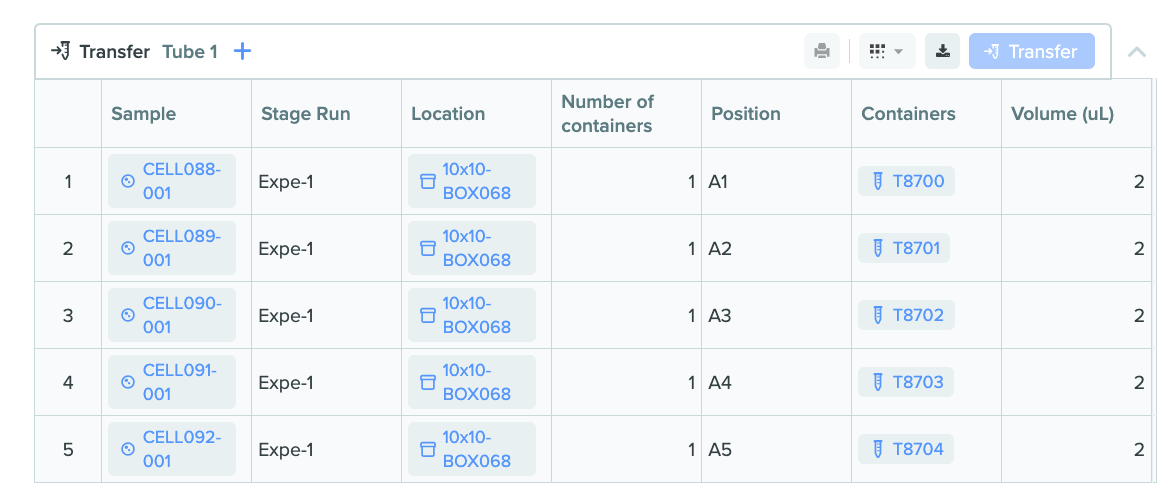
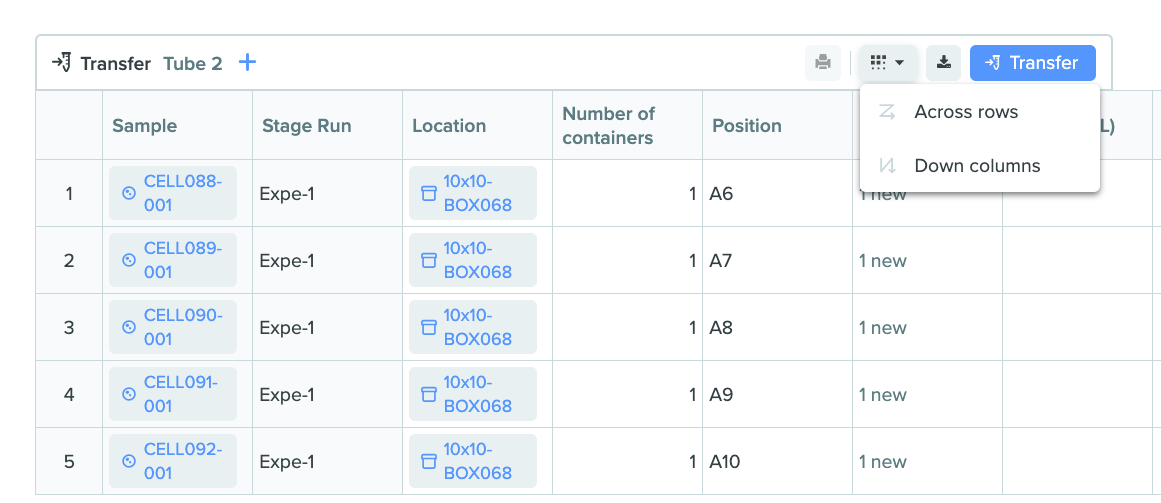
The new feature seamlessly integrates inventory creation into Notebook as part of the same experimental workflow. This significantly simplifies sample inventory management and improves compliance with using the Inventory application. Other more specific benefits include:
Standardize entries: Templatize the experimental context captured with the physical locations of entities / batches.
Ensure timeliness: Ensure sample inventories are created in a timely manner at the appropriate stages.
Improve inventory visibility: Enable an added layer of review - Inventory tables included in Notebook entries can be reviewed and signed off on.
Here are some ways the new feature can be used to streamline your existing inventory management tasks:
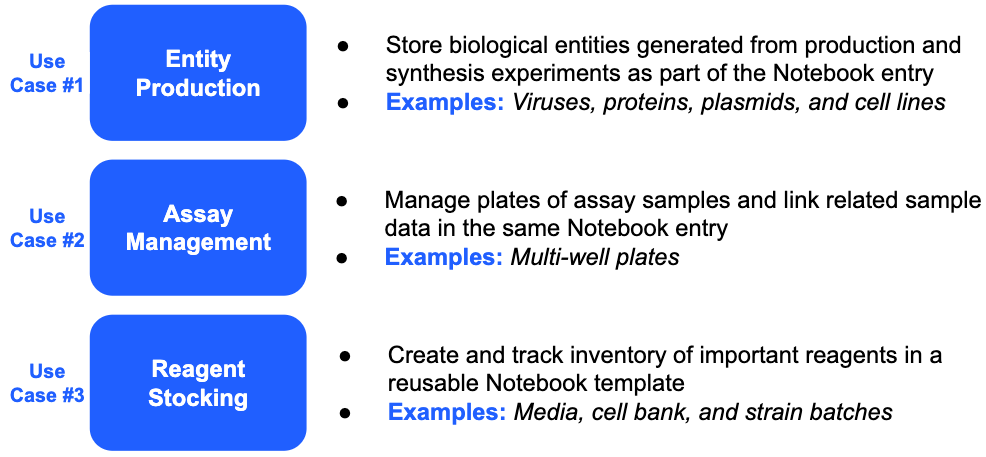
Login today to check-out this new feature or request a demo here.