Introducing Well Plates on Benchling
With Benchling's new Well Plate module, you can now design experiments in 6-well, 24-well, and 96-well plates! Here are three ways the Well Plate module can simplify your data entry and experimental design.
1. Use Dropdown lists to standardize experimental conditions
Use Selectors to record cell lines, antibodies and experimental conditions you want to test on your well-plate. This helps you to standardize data entry and eliminate human errors.
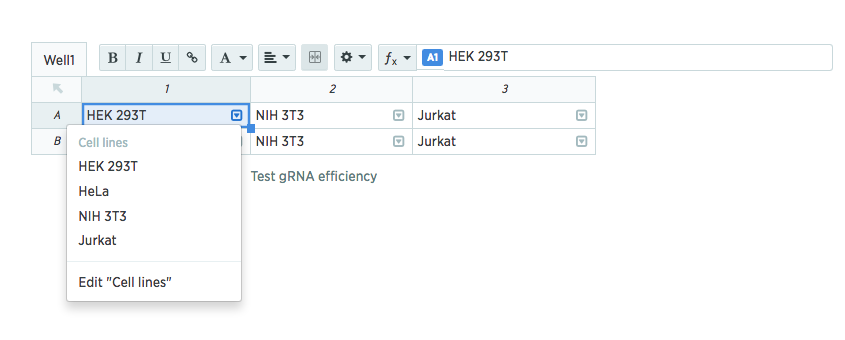
2. Set up serial dilution with formulas
Set up serial dilution with simple formulas to determine how much volume you need to add to a given well. Speed up your experimental design and ensure you add the right amounts to each well.
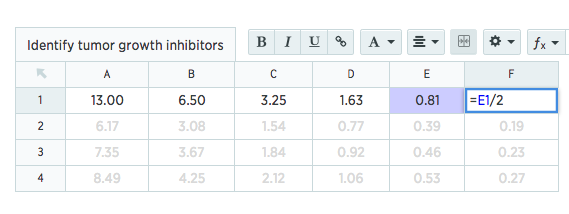
3. Visualize results by coloring in the well
Color wells to reflect experimental design or visualize results. For example, you can copy the results from an ELISA assay, color columns used for creating standardized curves, and label hits with a different color.
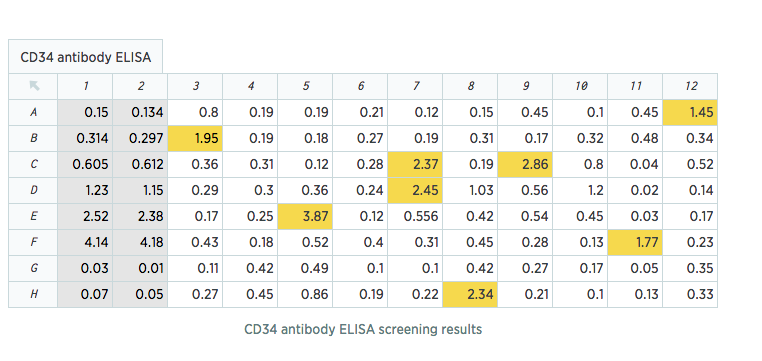
Now it's your turn
Get started today by adding a well plate. How do you use Benchling's Well Plate templates? Let us know what you think!