2021 – Benchling Product Year in Review
The scientists and R&D teams tackling humanity's biggest challenges are the greatest source of inspiration for how we design and build Benchling – and last year was no exception.
As we continue to partner with customers to help power these incredible innovations, we’ve released dozens of new and exciting capabilities in the Benchling R&D Cloud. These include functionality for new scientific modalities, support for early development teams, and a wholly reimagined Workflows application to orchestrate process management.
Read on for a deeper dive into Benchling’s product highlights from 2021. If you’re interested in learning more about how to take advantage of these capabilities, your Benchling Customer Success Manager is always eager to help. Please reach out at customersuccess@benchling.com.
Powering the latest advancements in biology
In Benchling's evolving support for the most cutting-edge science, we extended into two new modalities – RNA oligos and modified biomolecules – and added chemical structure awareness.
Model and modify cutting-edge biomolecules
Last July, we launched support for modeling RNA oligos in Benchling Molecular Biology as RNA therapeutics demonstrate increasing promise targeting previously untreatable diseases. Now scientists can design therapies that leverage RNA, sgRNA (for use in CRISPR editing), miRNA, siRNA, RNAi, ASO, and aptamers in a single platform.
This functionality benefits from all the features available for DNA and AA sequences in Benchling, including robust search and filtering, bulk updating, customizable design tools, and more. HELM and IDT syntax notations standardize complex biomolecule representation in Benchling. And scientists working on in-situ hybridization can create RNA oligo probes with ease.
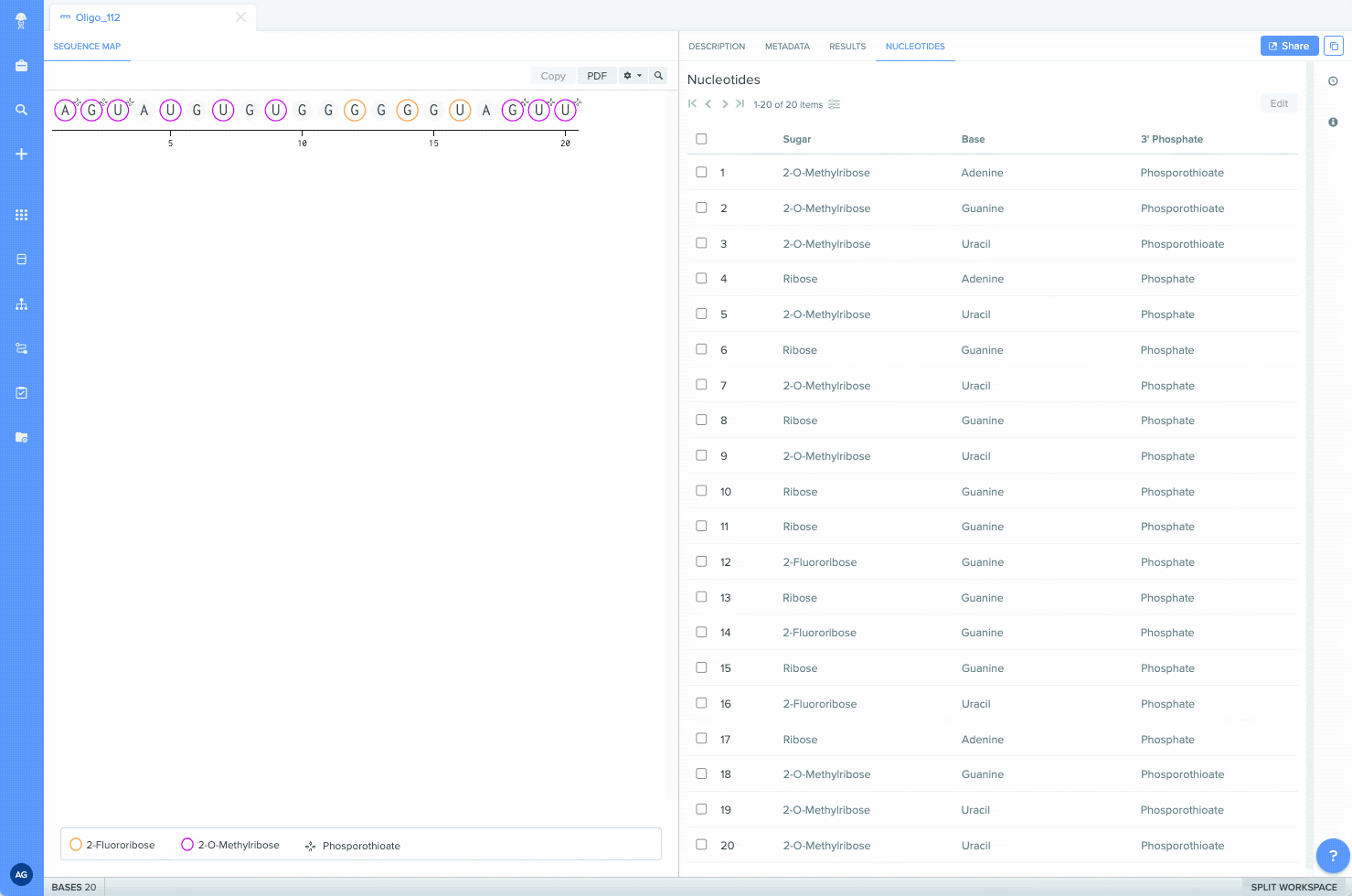
Store chemical structures in Benchling
You can now represent chemical structures in Benchling Notebook when working on chemically modified biomolecules. This includes the ability to copy chemical compounds from tools like MarvinDraw and ChemDraw, and paste the corresponding MolFile in Notebook entries. Plus schema fields containing SMILES strings now render as an image preview of the chemical structure.
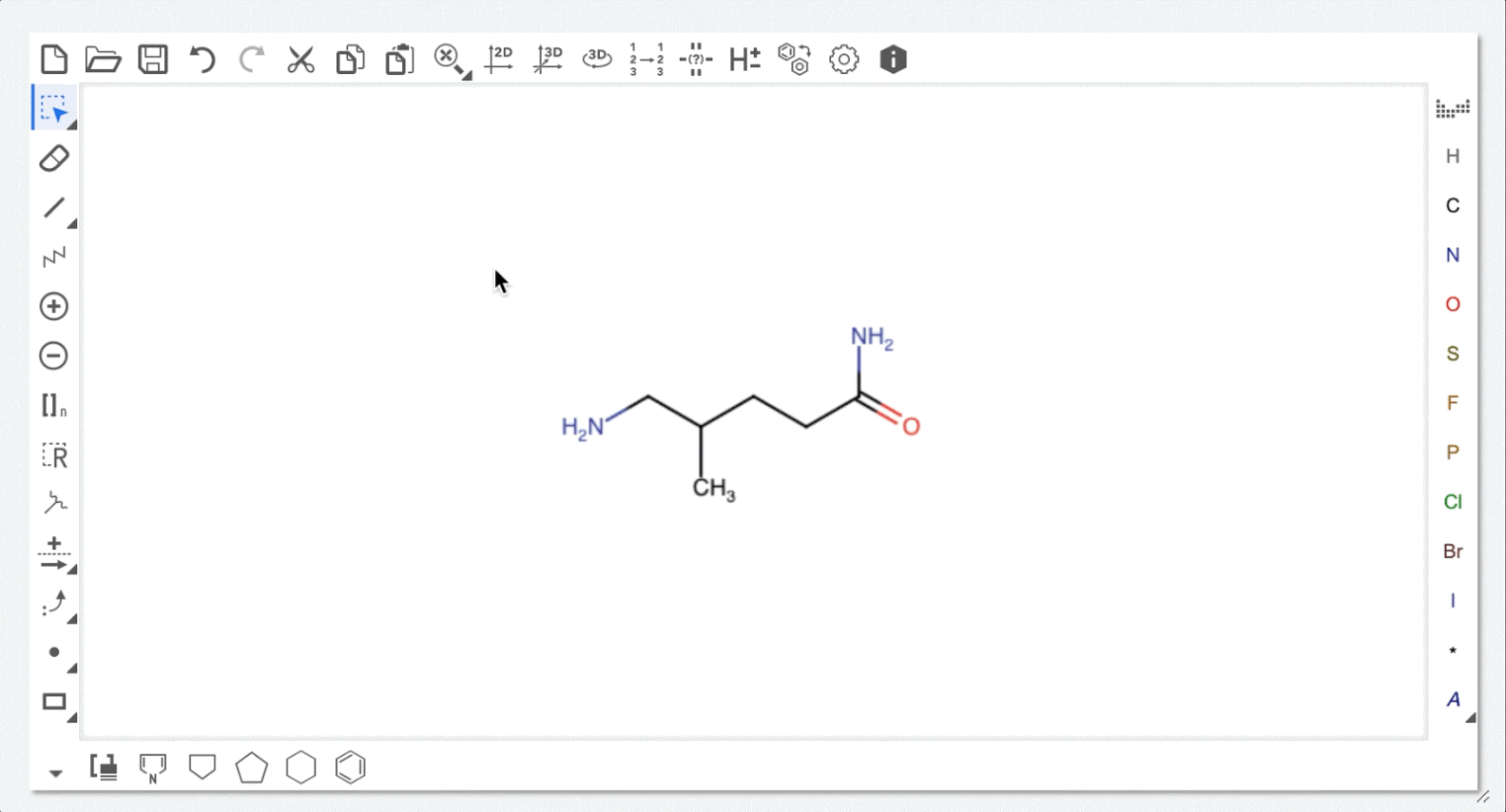
Providing a single source of truth for R&D data
Because customers tell us how much they value Benchling’s unified interface, we continued to enhance data capture, findability, and sharing across the platform – from overhauling our results tables to improving how teams surface relevant data.
Simplify compliant data capture
Updated results tables in Benchling Notebook improve and simplify data collection, and teams can easily archive old results data to maintain compliance. You can now also lock columns in Notebook tables to preserve their contents and prevent others from modifying important data.
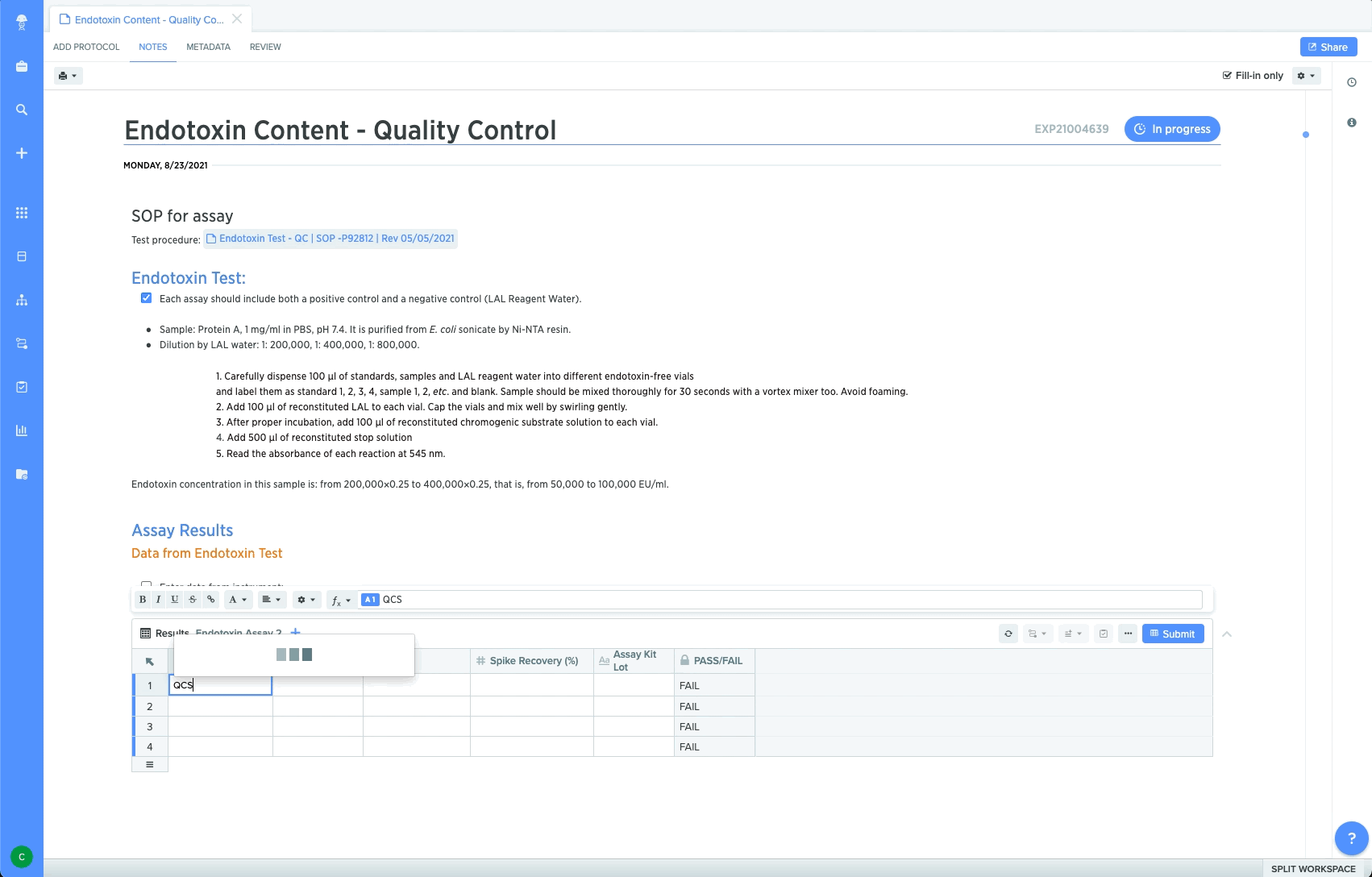
Surface relevant data faster
With new lookup tables, teams working in Notebook can quickly pull in relevant sample metadata from sources across Benchling without ever leaving Notebook. Lookup tables can support a wide variety of use cases, like pulling in barcodes for each sample when conducting an assay. Because data in lookup tables stays current, teams can rely on real-time information throughout each step of their experiment or process.
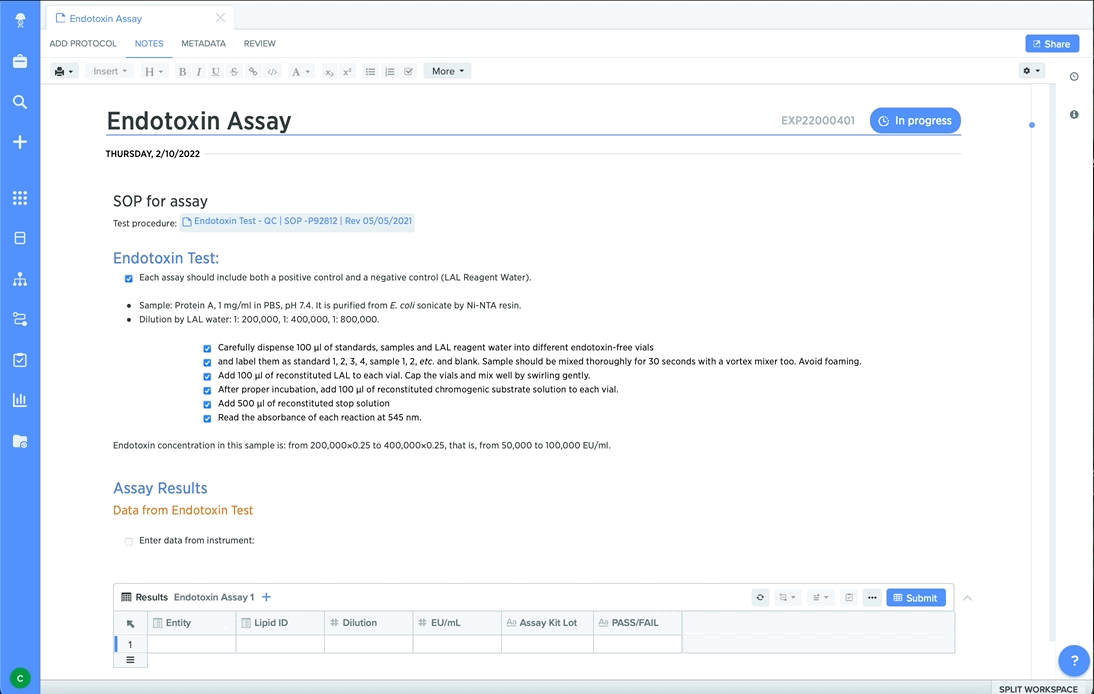
Teams can also take advantage of new computed fields functionality to customize how data is captured in Benchling Registry. With computed fields, admins can configure Benchling to capture results at a point in time, so scientists can view and query this information in context with experiments, workflows, and the sample itself. Computed fields unlock new functionality in Benchling like associating results with items in Benchling Inventory, including plates and containers.
Accelerating informed decision making with better insights
To help R&D teams make faster, more informed decisions about their data in Benchling, we launched four new chart types in Benchling Insights and made it possible to embed these dashboards in Benchling Registry.
Visualize and share data analysis
We released a variety of new dashboards and functionality so teams can understand R&D data in new ways. With four new chart types in Insights, teams can visualize results in just a few clicks. Scatter plots and linear regressions, including IC50 analyses, simplify modeling multi-variable relationships and can illuminate powerful results, such as the potency level of a certain drug during a toxicity assay.
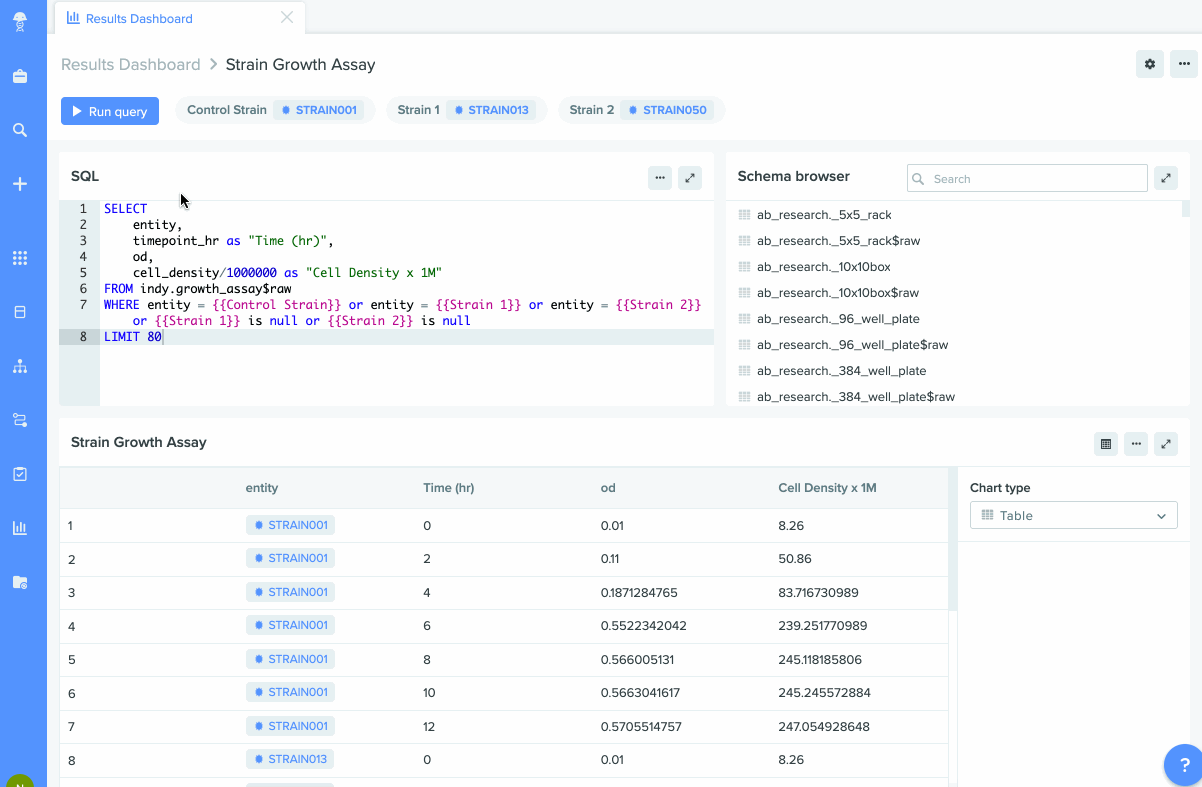
To visually compare values with greater detail, we added heat maps to Benchling, which are especially helpful when analyzing plate-based assays.
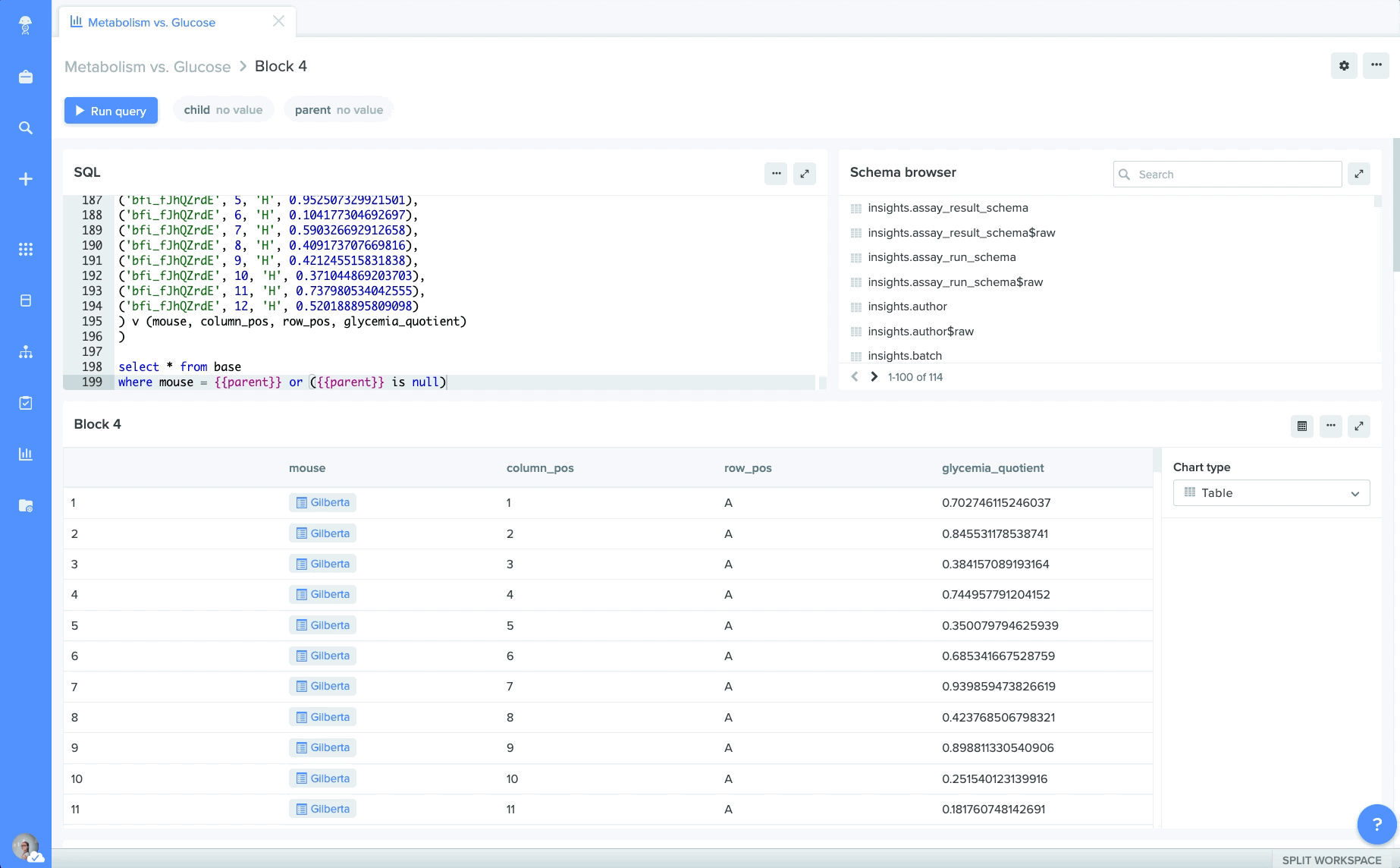
To combine the analytical power of Insights with Registry’s comprehensive sample tracking, we embedded Insights dashboards directly into Registry. This embedded functionality surfaces scientific or operational data in context so teams can make faster, more informed decisions about their science.
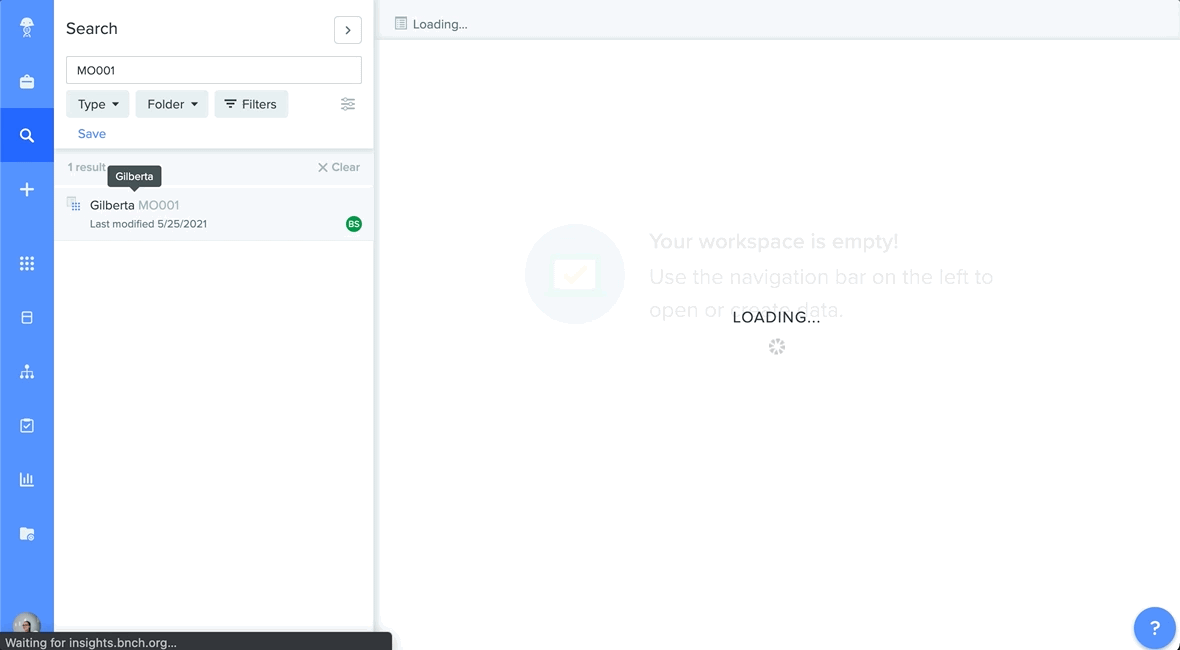
Enabling teams across R&D to collaborate with speed and compliance
To increase collaboration across R&D, Benchling introduced a reimagined Workflows application and built more structured templates in Benchling Notebook.
Connect discovery and early development work
To reduce silos between historically disconnected work and data in legacy ELN and LIMS software, Benchling launched capabilities to support early development. Benchling’s unified offering for R&D fosters collaboration across the entire product lifecycle so teams can track samples throughout their lineage and handoff work with ease.
With Benchling for Early Development, bioprocess development and bioanalytical teams can conduct more compliance-driven work in Benchling by taking advantage of Workflows, fill-in templates, and Validated Cloud. These capabilities improve and streamline handoffs amongst teams. Early development teams can also control and maintain compliance with functionality from across the rest of the platform, including audit trails, robust permissions, and access controls.
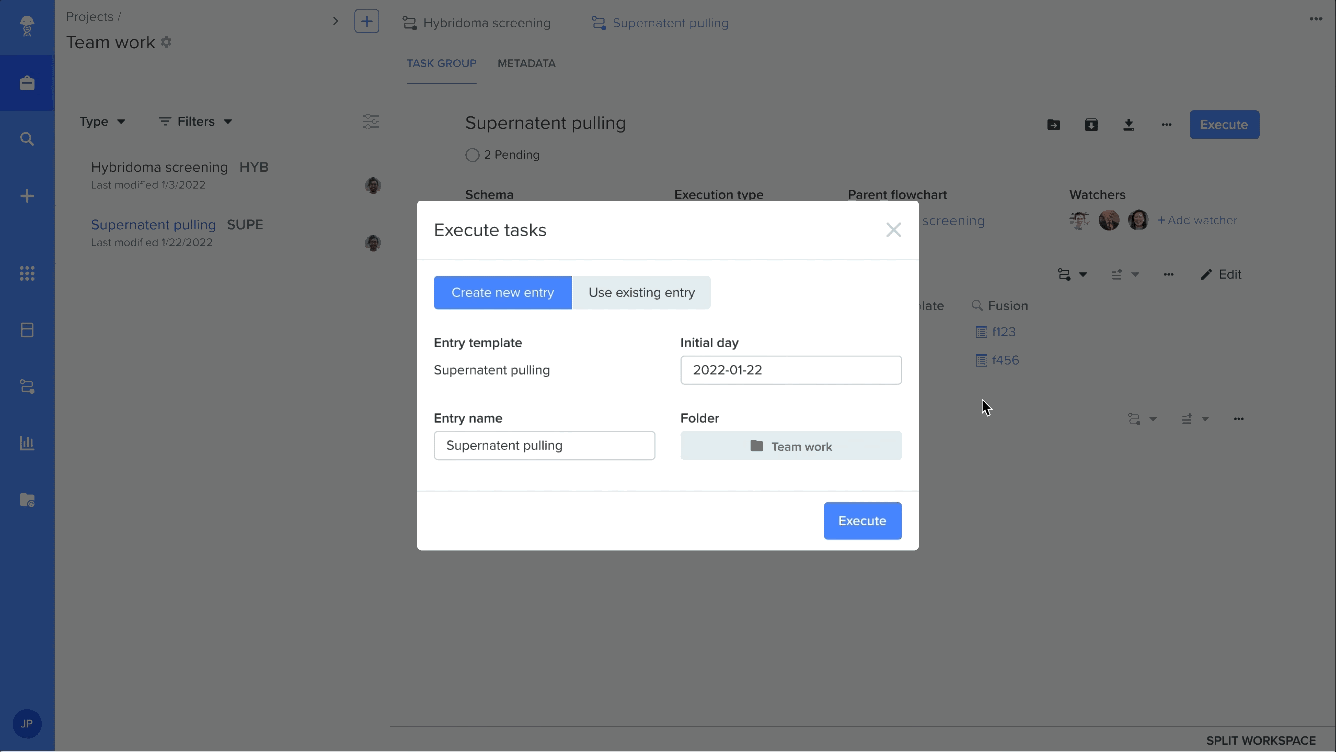
Improve R&D efficiency with orchestrated process management
In addition to playing a critical role in Benchling’s early development solution, Benchling’s newly reimagined Workflows application drives efficient process management for teams working in research as well. With Workflows, you can coordinate tasks requests and processes across teams with full traceability, including methods, samples, and inventory. Visibility into operational data gives program leaders the insights they need to reduce bottlenecks and increase productivity. And, process data from Workflows interlinks with scientific data from across Benchling, maintaining scientific awareness throughout.
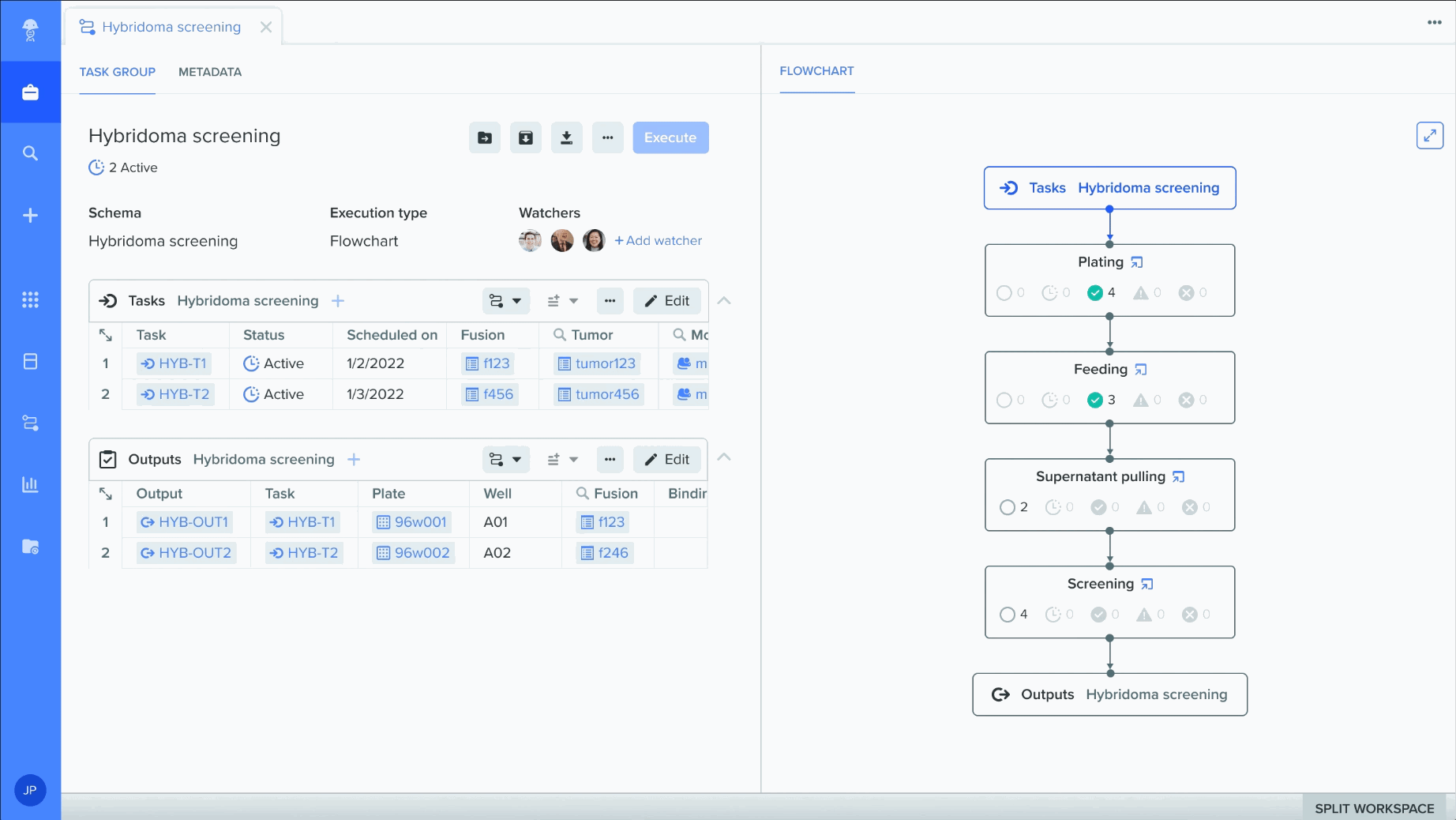
Guide compliant task execution with structured templates
With new fill-in templates, process management teams can create and lock down more regimented tasks and workflows, such as analytical tests and QC protocols. For development, fill-in templates simplify how teams conduct work, reduce accidental data modifications, and increase compliance. For discovery, fill-in templates can also facilitate designing and executing repeatable experiments.
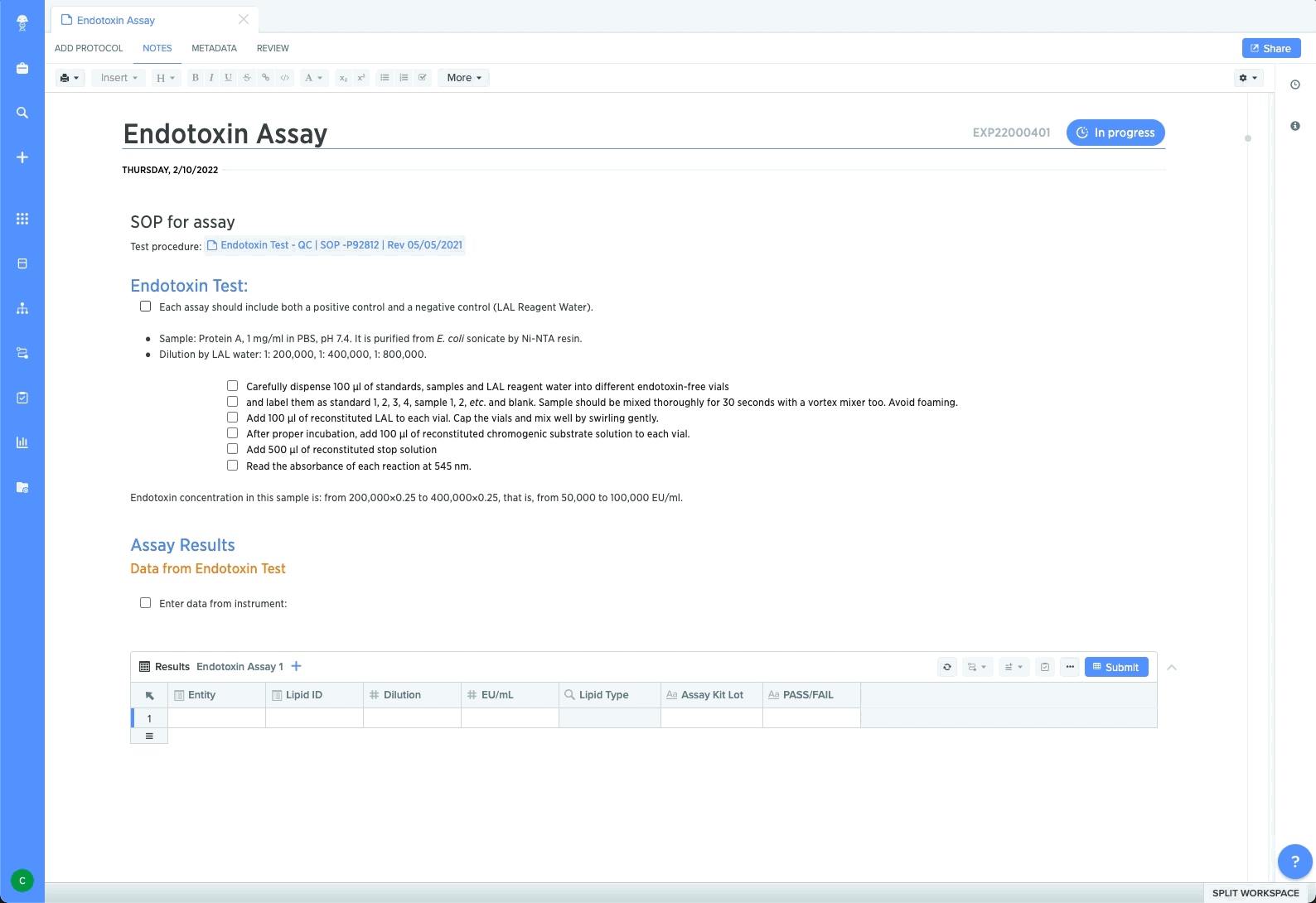
Extending Benchling further into your R&D ecosystem
To make integrating with other systems and instruments as easy as possible, we supercharged the Benchling platform by expanding our APIs and docs, overhauling high-frequency integrations, and launching a brand new Benchling Python SDK.
Connect external systems and instruments with ease
Benchling apps provide a new integration framework within Benchling’s developer platform. Developers and admins can now develop, define, identify, manage, and permission application integrations independently from an individual developer’s credentials. Standing up fast, frictionless integrations facilitates data ingest and egress and improves long-term data sharing between Benchling and other tools. Benchling apps provide standalone credentials and unique permissions for each integration, which makes app management easier and gives teams better visibility into app actions.
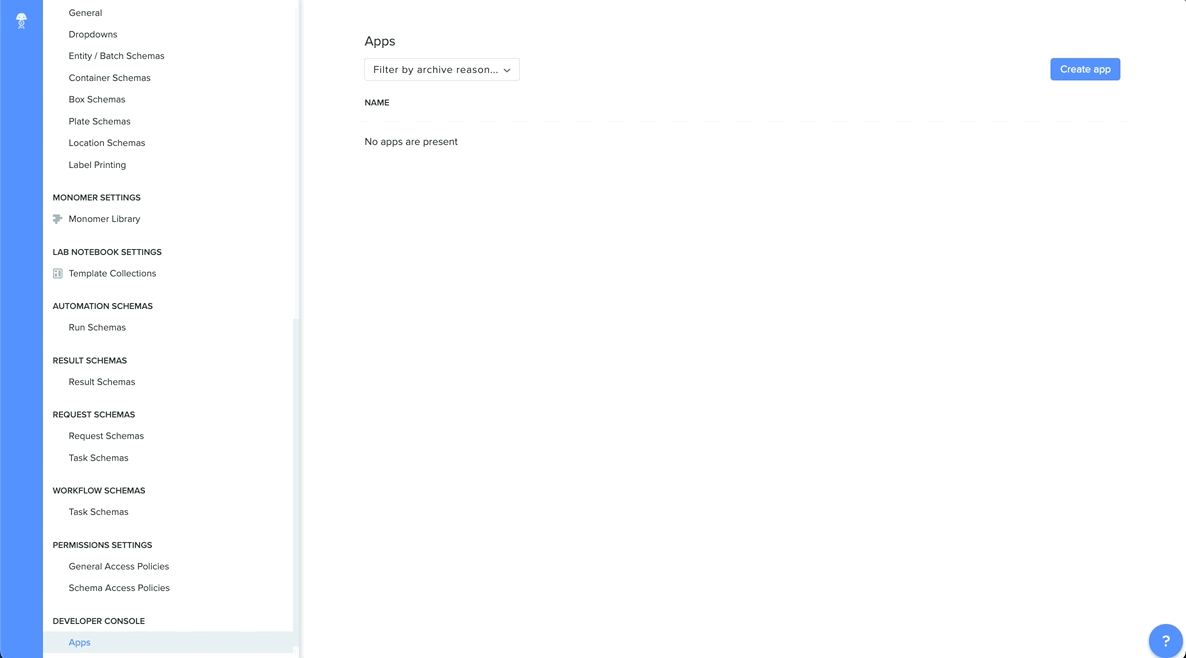
We also created a new tool in Benchling Lab Automation to configure runs via the user interface with just a few clicks, no code needed. Now, teams can quickly and seamlessly connect lab instruments without writing a single line of code.
Get more done faster with new developer tools
With the new Benchling Python SDK, teams can interact with Benchling APIs and develop on the Benchling platform. This self-serve resource lets developers make API calls, integrate other systems, and maintain integrations with ease. Benchling takes care of connecting these systems, error handling, and pagination, which reduces the burden on IT.
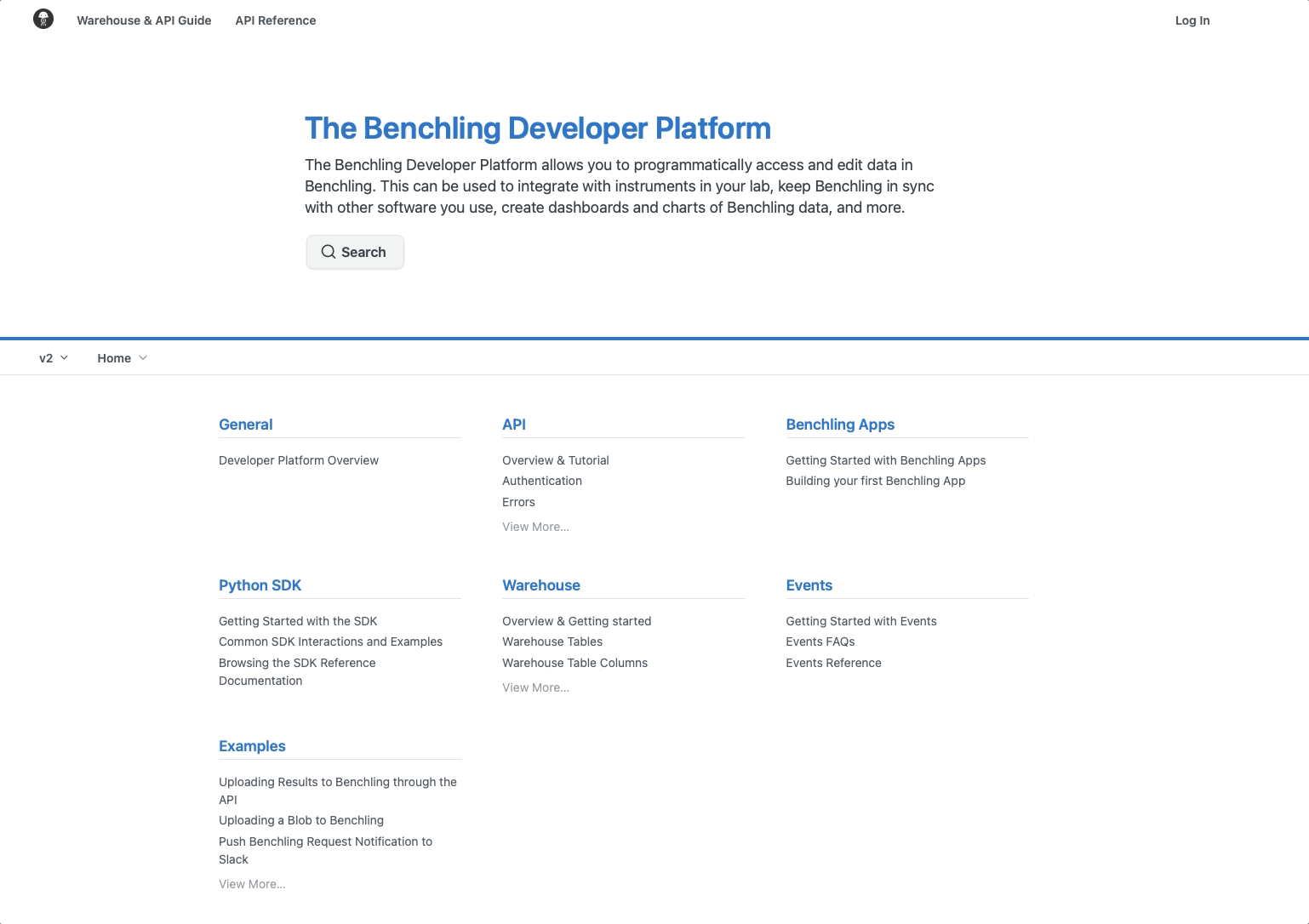
The new-and-improved interactive page for API documentation brings the Benchling API library to your fingertips. This documentation updates in real-time as Benchling APIs evolve, guaranteeing your APIs stay current. You can also make calls directly from the documentation for faster adoption of any Benchling API. This documentation includes information on the dozens of powerful APIs we released over the last year, from managing worklists to retrieving entry metadata. Check out our API documentation for the full list.
More control and compliance
To maintain optimal compliance and security, admins can now manage access to apps within Benchling with tighter control over user, team, and org privileges. This functionality gives admins the power to ensure only authorized employees are able to access each app within Benchling. We also improved data integrity in Lab Automation and Notebook with new-and-improved results archiving.
Powering breakthroughs for over 1,300 biotechnology companies, from startups to Fortune 500s
