Primer Design
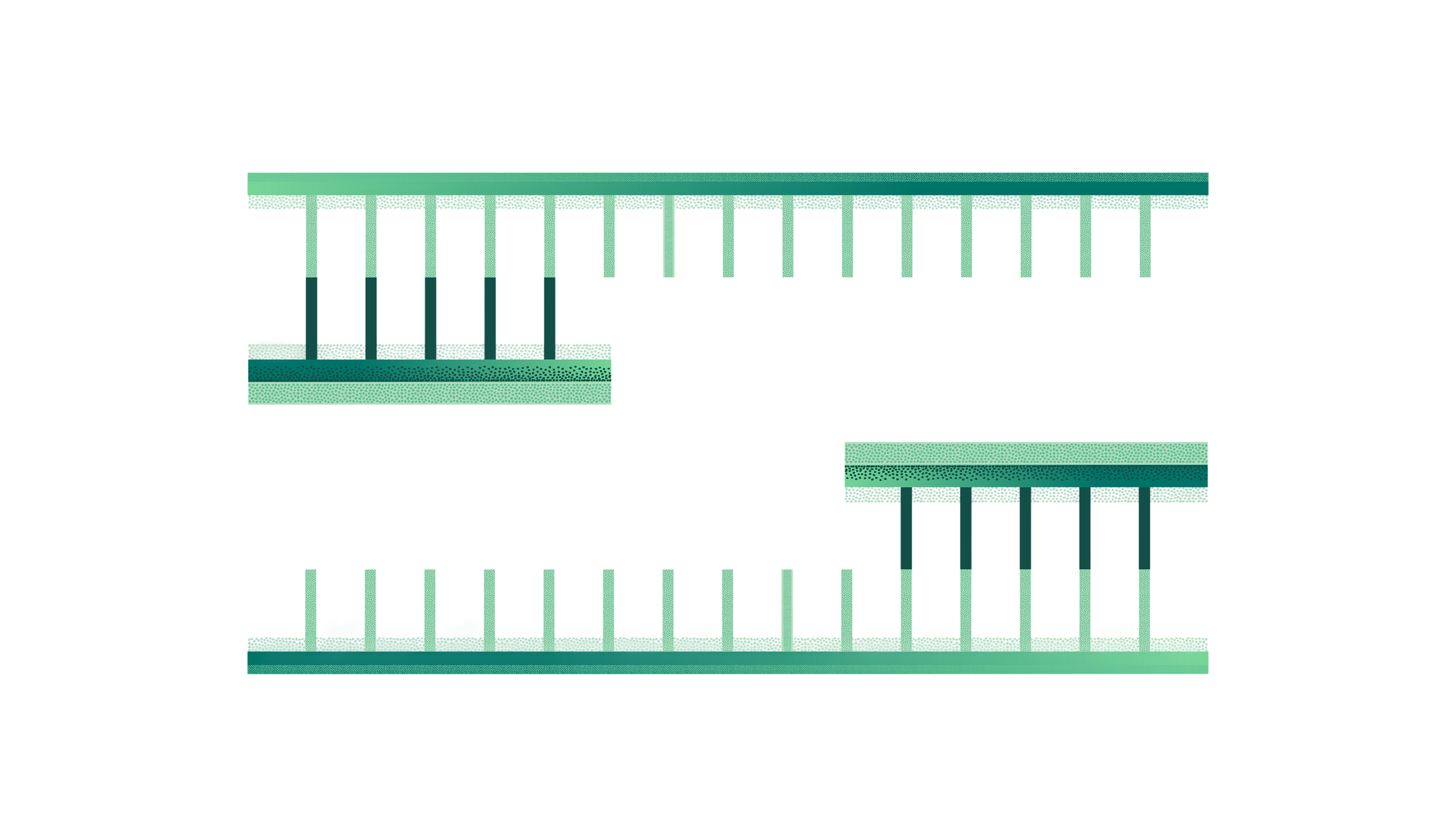
Download "Primer Design" Ebook
Primer Design Using Benchling’s Molecular Biology Tools
Primer design may seem straightforward; afterall, primers are less than 30 base pairs long! But with so many sensitive primer characteristics to consider, along with the sheer volume of primers a researcher might need to create, it can be daunting to keep the process organized and traceable.
Benchling's Molecular Biology application enables intelligent primer design, either manually or automatically with the wizard. With intelligent permission systems, you can set up which teams have access to which projects. Teams then can save primers in custom or shared libraries for future reference or further collaboration and design. In the primer tool, Benchling scans and detects binding sites on sequences, allowing you to accurately attach primers, run in silico PCR, and use PCR products to plan critical tasks such as digest and ligate methods, Gibson Cloning, and Golden Gate Assembly.
The application is a powerful tool that’s used for more than just designing primers. With 10+ tools in one unified platform, you can also create sequence annotations, perform alignments, and design CRISPR guide RNAs (gRNAs). You can easily share and store designs as well, since the tool is integrated with Benchling’s cloud-based Notebook and Registry.
Molecular Biology Tools
| Construct Design | Restriction-based cloning, Gibson & Golden Gate assembly, Bulk assembly, Codon optimization and translation |
|---|---|
| CRISPR | Guide RNA design, On-target / off-target scoring, HR templates, Plasmid assembly |
| Cloning | Enzyme search, Virtual digests, Enzyme cut sites, Ladders library, Enzyme lists |
| Sequence Alignment | Alignment to templates, Consensus alignments, Bulk auto-alignments |
| Amino Acid / Protein Analysis | Amino acid alignments, Auto-fill translations, Antibody numbering schemes, CDR identification, PTM site identification |
| Sequence Visualization | Plasmid map, ORF customization, Annotations, Bulk auto-annotations, Sequence search |
Design Primers with Benchling
With Benchling you can easily design and analyze primers online. Design primers for qPCR, PCR, cloning, and sequencing. Some highlights include:
Quickly visualize the primer binding sites on the sequence of interest and keep track of the sequences for which the primers are used.
Easily attach a single primer to a sequence, or link them in pairs. Primer sequence files, called “oligos” in Benchling, list all of the sequences to which they’ve ever been attached, enabling full traceability for your primer library.
You can design primers in Benchling either manually or with the Primer Wizard. If your primer is already designed, you can also easily find any existing primers to attach to your sequence, or import oligos into Benchling. Let’s see what Benchling’s primer design tool can do.
Manual Primer Design
You may want to create primers manually in the Benchling platform from sequences that your organization already uses. To design primers manually, highlight a region of template DNA on the sequence map by selecting the desired range, right clicking, and choosing to create either the forward or reverse primer.
Next, in the Design tab, you can focus on the bases of the selected sequence, designate an overhang, and incorporate restriction enzyme cut sites.
After designing, quickly verify your primers automatically in the Verify tab. The following are all accessible within the interface:
Gibbs Free Energy values for homodimer and monomers
Melting temperatures and GC content
Secondary structure diagrams for dimers
You can even adjust thermodynamic parameters to modify how melting temperature is computed by clicking the wrench icon. Once design is complete, assign a name to the primer and save it in the primer library.
Wizard Primer Design
You can also design primers with the primer wizard, which auto-creates primers for your target sequence using Primer3 technology. Benchling supports designing three main primer types: PCR, qPCR, and sequencing primers. Through each step of the wizard, set parameters as needed. Adjust GC content, melting temperature, length, GC clamp, amplicon length, and more.
Search, Import, and Attach Existing Primers Easily
If your primer is already designed, with Benchling you can also quickly search, import, and attach any existing primers.
Search existing primers that bind to your sequence based on specific primer parameters, such as length, melting temperature and number of allowed mismatches, and Benchling will show their stored locations. Select the desired primers and view them bound to the sequence map.
Alternatively, import primers via the Import Oligios feature in Benchling and quickly add any of your organizations pre-existing primers.
This is especially useful if you are migrating any primers to Benchling from a different tool, such as Vector NTI, Snapgene, or Geneious. Benchling supports a variety of sequence file types, and carries over any annotations and tags associated with the sequences.
Finally, once designed or saved, you can attach primers to your selected sequence. All saved primers are listed in the primer tool menu for whatever sequence file you are working on.
Attaching existing primers in Benchling allows you to automatically find existing primers that bind to your sequence, quickly visualize primer binding sites, and view all of the sequence files which any oligo file (the primer) has been attached to.
Send Primers to NCBI Blast
With Benchling, a user can easily verify primers’ specificity by sending the oligonucleotides through the NCBI Blast primer tool. Once inside Benchling, simply click and drag the sequence map to highlight the primer (or any other sequence of interest), right-click, and send to NCBI Blast. The sequence is sent to the BLASTN program, which searches against nucleotides.
NCBI provides the NCBI Primer Blast tool for primer creation, but it requires you to type in or copy/ paste your oligo sequence every time for primer creation. And once created, you must continually import the designed primer into Benchling or your molecular biology tool. Simply using Benchling will give you one central location for the entire workflow, while still allowing you to easily send your oligos to NCBI’s primer blasting tool.
Build Custom Primer Libraries
Share custom primer libraries with your colleagues so you never have to wonder which primers have already been designed and used in the past. Projects are based on specific permissions, allowing teams to set up custom libraries as they need. Being able to record and share primers is just one of the reasons why Eligo Bioscience loves Benchling.
In silico PCR within Benchling
With Benchling, a user can easily verify primers’ specificity by sending the oligonucleotides through After designing the primers, you can run PCR in silico with Benchling. Simply select the forward and reverse primers, link them as a pair and create PCR products with two clicks.
Once functional primers are designed and PCR products (amplicons) are amplified, the Benchling platform can continue to model downstream procedures such as digestions and ligations, plasmid design, transfection, and cloning methods such as Gibson and Golden Gate Assembly.
A user can “@” mention any of the PCR products, digests, plasmids, or primer files directly in a Notebook entry and register them automatically inside the Benchling Registry. Link any of these in silico procedures to the actual sample used in the lab with the Benchling Inventory. By linking these designs to physical products in the lab, Benchling gives you a central location to access all experimental data and share it with different scientists and teams.
Free Primer Design Tools for Academics
Benchling for Academics offers Benchling Molecular Biology – including tools for primer design, CRISPR gRNA design, alignments, and more – and Benchling Notebook for free to undergraduates, graduate students, postdocs, and any other academics.
With more than 180,000 academics using Benchling around the world, we are invested in building the next generation of biologists. Having access to free, modern, user-friendly tools allows the academic community to make ground-breaking discoveries faster and spend less time taking notes in paper notebooks, digging for data across disconnected tools, and completing error-prone manual data entry. Here are some helpful tips for academics from Benchling for Academics users on how they use the tool to elevate their research.
Benchling for Academics is also useful to Professors and science teachers. Instructors may now be faced with the added challenge of teaching courses remotely due to the coronavirus pandemic. Without access to wet lab courses, it can be tough for students to grasp the concepts behind molecular biology techniques. But with the right approach, professors and teachers can use Benchling to adapt lab courses for virtual learning.
Request a Demo of Benchling
If you're interested in learning more about what Benchling can offer your scientific teams, please request a demo.
Primer design is just the beginning of what Benchling offers. Benchling is a fully integrated life sciences R&D platform that supports scientist productivity, sample tracking, process management, and analytics. Used by over 200,000 scientists globally across multinational pharmaceutical corporations, leading biotech companies, and major research institutions, Benchling is the leader in cloud informatics for life science R&D.
Powering breakthroughs for over 1,300 biotechnology companies, from startups to Fortune 500s
